Los invito a revisar este tutorial para una herramienta que me ha ayudado mucho durante estos años.
Se trata de
Plickers, un app y página web que te permite reunir información y evaluar formativamente el desempeño de tus alumnos en el día a día.
En la presentación podrás saber cómo acceder y configurar para usarla.
Es súper simple, necesitas tu celular, el set de tarjetas que descargas de la misma página y una termolaminadora.
La idea es que creas tu sala con tu curso, ingresas los nombres y apellidos de cada alumno y automáticamente a ese alumno se le asignará un número de tarjeta con un código QR. Este código tiene en cada lado una letra y dependiendo de cuál sujetes hacia arriba, es la alternativa que el alumno considera correcta. Debes imprimir cada tarjeta, yo recomiendo escribir el nombre del alumno abajo del código QR (si escribes el nombre muy cerca luego el celular no te va a leer el código), las recorto y plastifico para que duren mucho más tiempo y le entrego cada tarjeta al alumno que pueden guardar en su libreta o las guardo yo y al momento de usarlas la reparto.
Tu debes crear la pregunta en la app o página web y luego en la sala debes proyectarla o escribirla en la pizarra. Con tu celular, puedes ingresar a la clase, la pregunta y cuando los alumnos ya estén listos para contestar la pregunta, simplemente deben sujetar la tarjeta mostrando arriba la letra de la alternativa correcta.
Lo práctico de esto es que registra todas las respuestas de los alumnos y luego te entrega la información en un gráfico con las estadísticas de cada alumno (quien tuvo correcta o incorrecta).
Es perfecto para realizar un cierre de la clase y los alumnos que son más tímidos no tiene que pasar por el momento de no querer contestar la pregunta si se equivocan (nadie más que tu lo va a saber).
Cualquier duda de cómo acceder o configurarlo, puedes dejármela en los comentarios.
Les dejo el link para ingresar a la página web:
https://get.plickers.com/
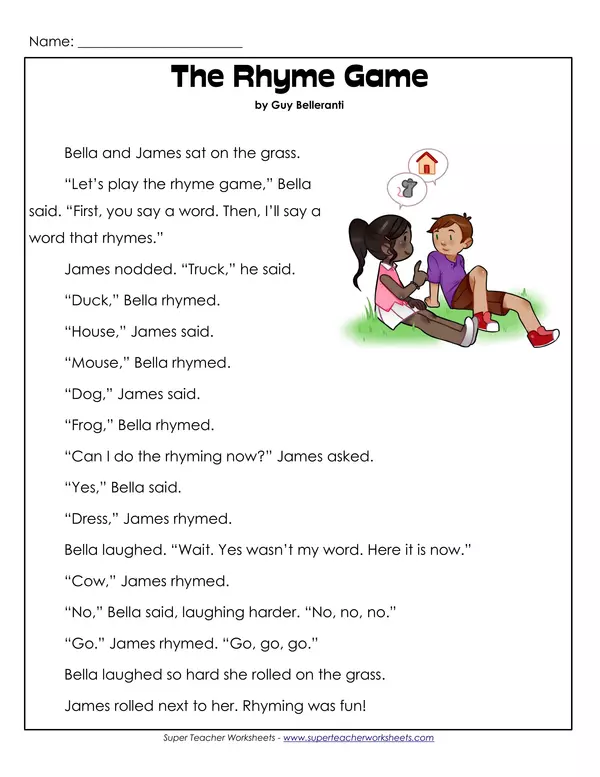
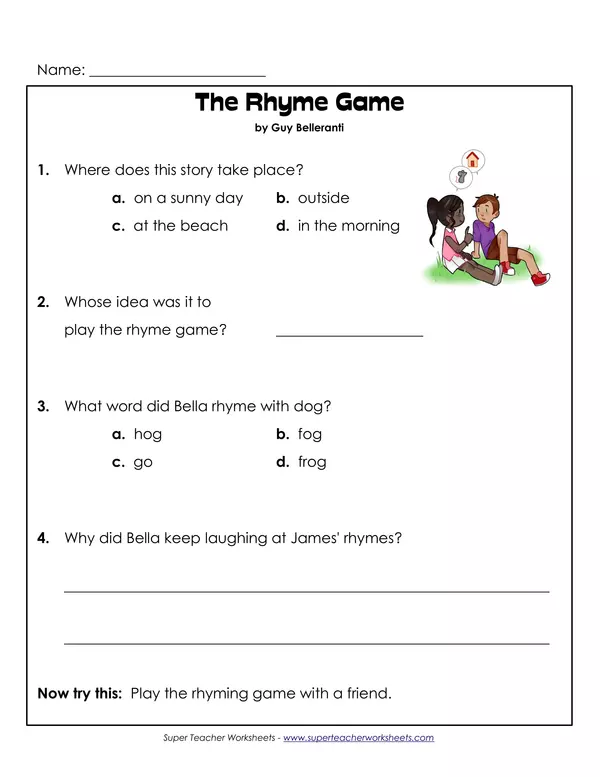
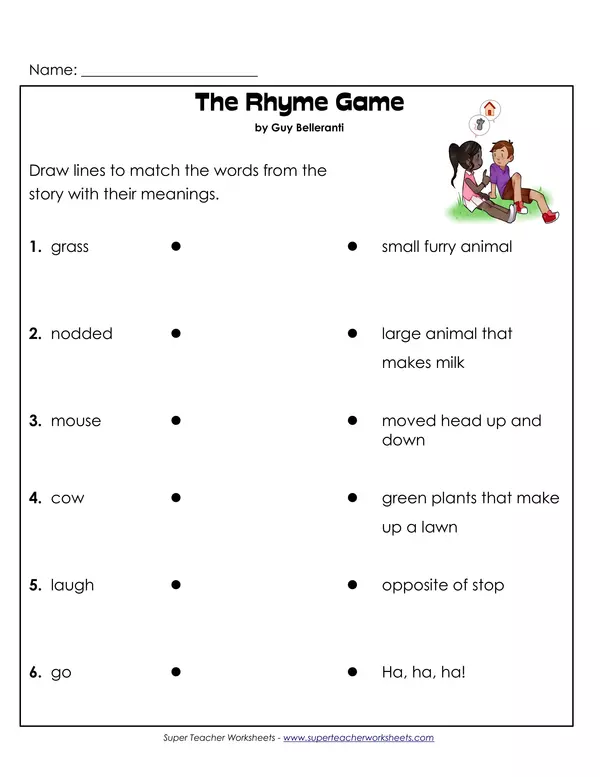
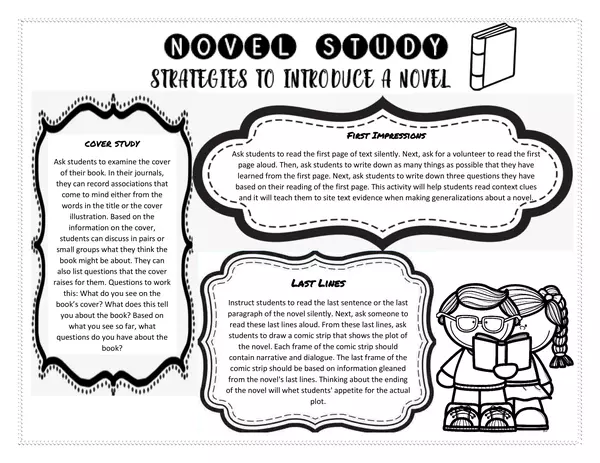
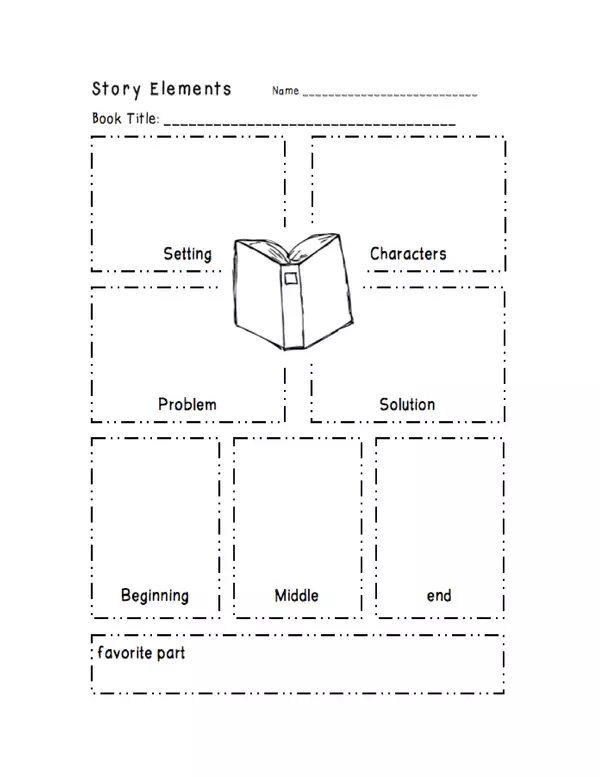


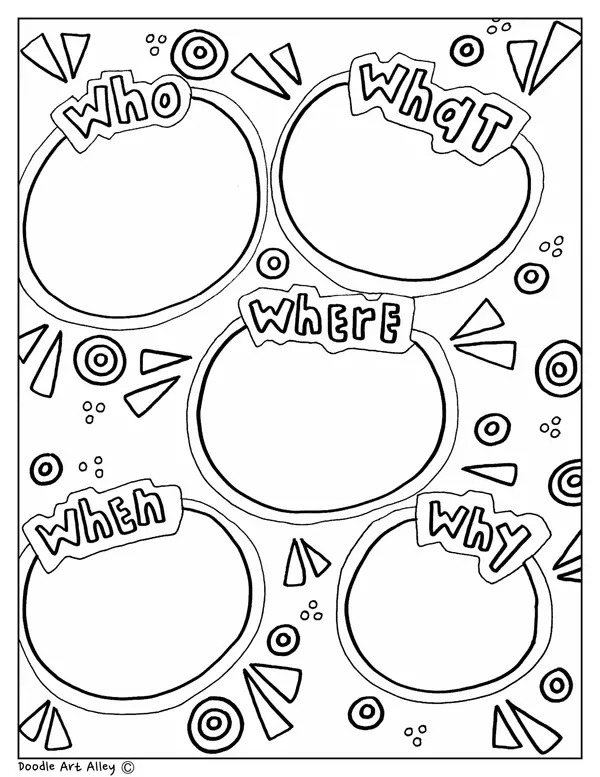
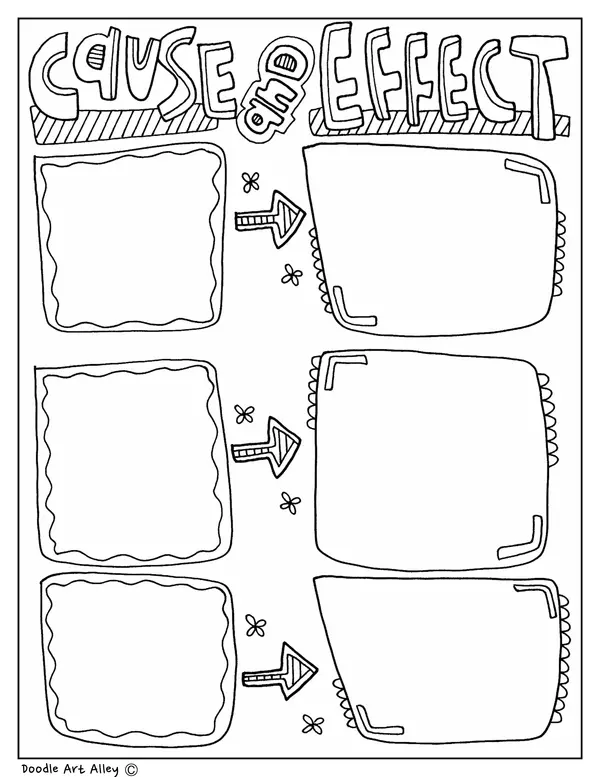
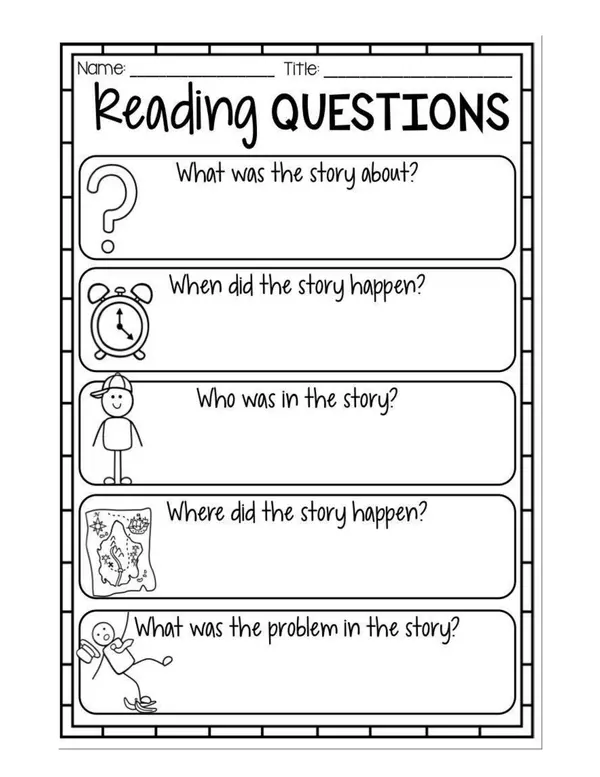

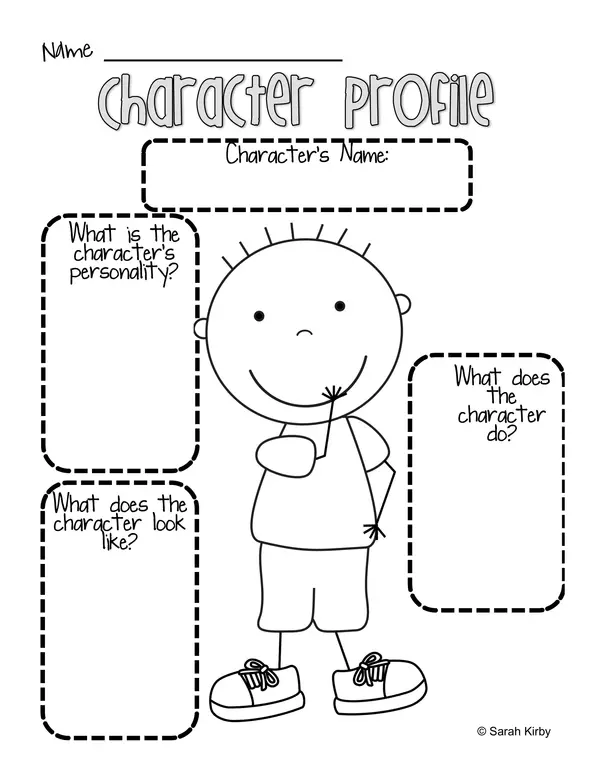

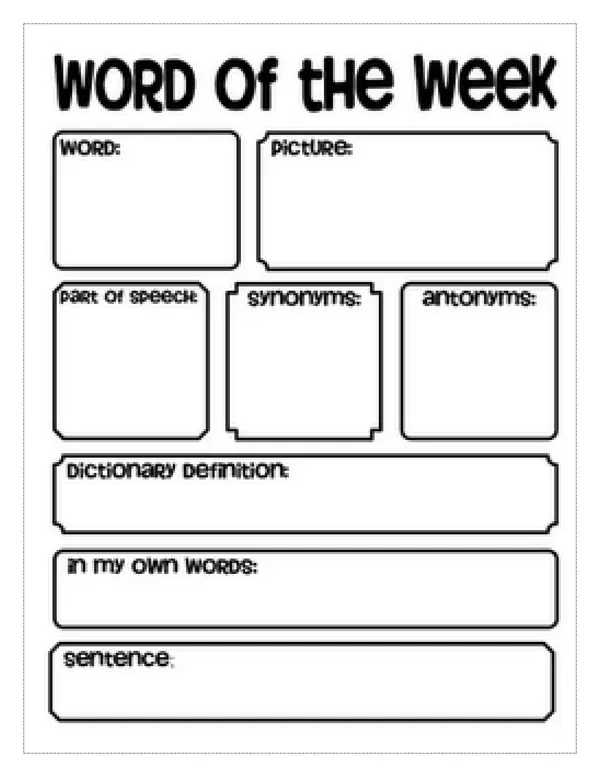
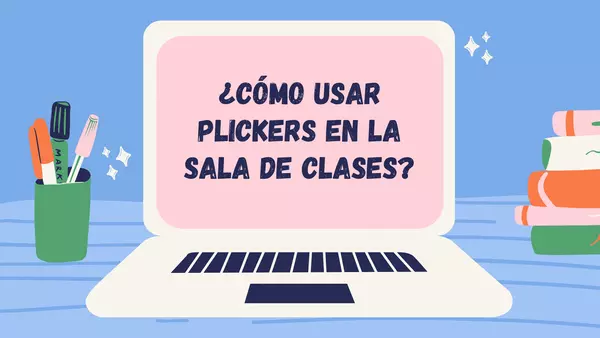
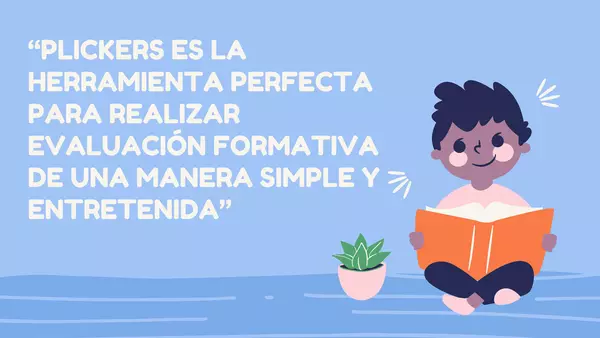

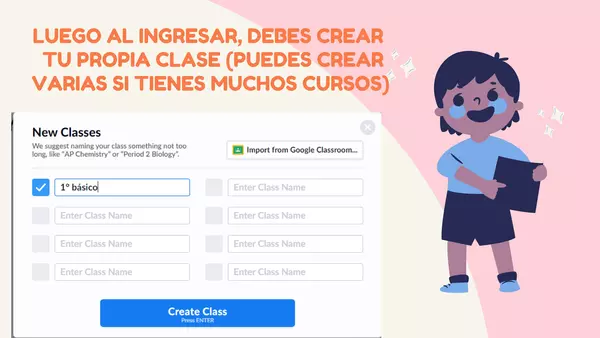
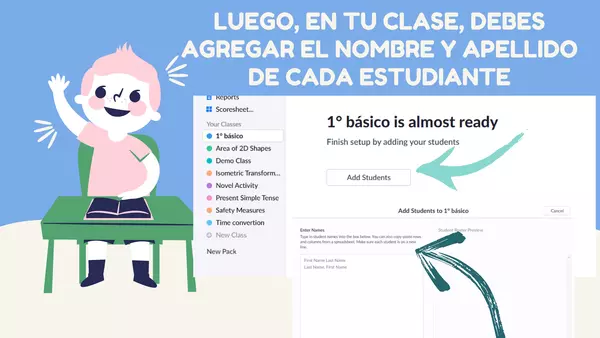

There are no comments yet, write one yourself!