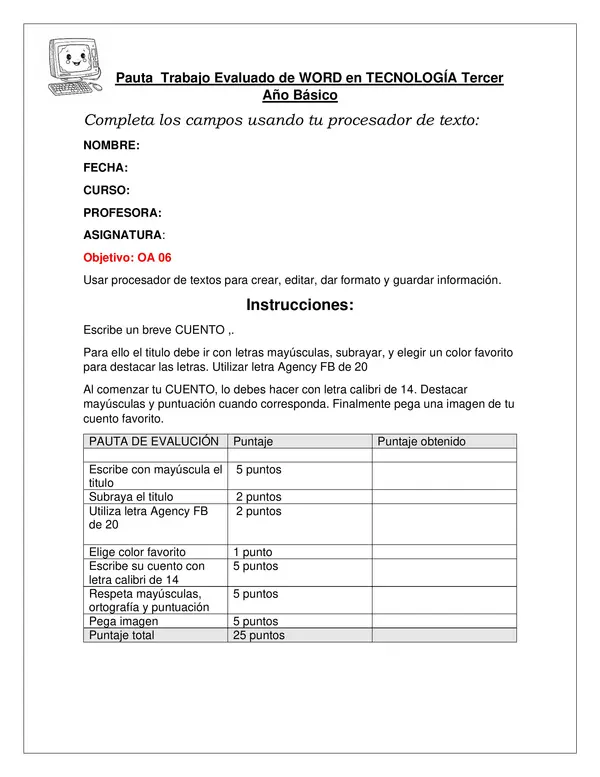
ProfeCoins  6
6
| Resource type | Assessment |
| Recommended age | 7 - 14 years |
| File information | docx, 2 pages, 53.3 KB |
Esta Pauta de evaluación EDITABLE EN WORD de Tecnología tiene como objetivo evaluar: OA 6 Usar procesador de textos para crear, editar, dar formato y guardar información. Los estudiantes en un procesador de texto WORD deben realizar las siguientes instrucciones para ser evaluado de acuerdo al objetivo: Escribe un breve CUENTO ,.
Para ello el titulo debe ir con letras mayúsculas, subrayar, y elegir un color favorito para destacar las letras. Utilizar letra Agency FB de 20
Al comenzar tu CUENTO, lo debes hacer con letra calibri de 14. Destacar mayúsculas y puntuación cuando corresponda. Finalmente pega una imagen de tu cuento favorito.
| PAUTA DE EVALUCIÓN
|
| Escribe con mayúscula el titulo
| Subraya el titulo
| Utiliza letra Agency FB de 20
| Elige color favorito
| Escribe su cuento con letra calibró de 14
| Respeta mayúsculas, ortografía y puntuación
| Pega imagen
| PAUTA DE EVALUCIÓN
|
| Escribe con mayúscula el titulo
| Subraya el titulo
| Utiliza letra Agency FB de 20
| Elige color favorito
| Escribe su cuento con letra calibró de 14
| Respeta mayúsculas, ortografía y puntuación
| Pega imagen
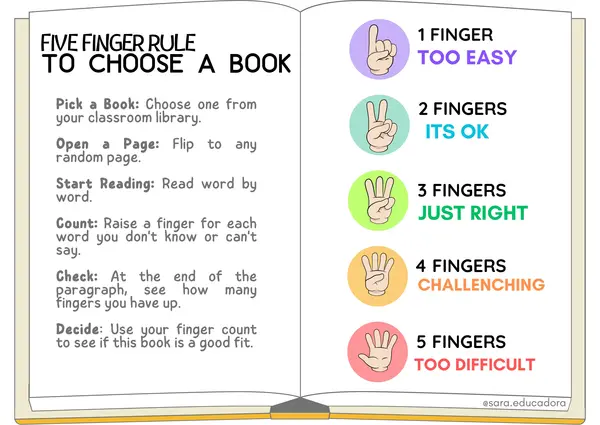
There are no comments yet, write one yourself!