Rambus Dynamic Random-Access Memory (RDRAM) was developed in the 1990s by Rambus Inc. as a high-speed alternative to traditional DRAM. It was designed to provide faster data transfer rates, making it an ideal choice for high-performance computing applications. Initially adopted by Intel for use in its Pentium 4 processors, RDRAM gained recognition for its ability to handle large amounts of data efficiently.
Key Features of Rambus Memory
One of the defining characteristics of
Rambus Memory is its ability to operate at much higher clock speeds than conventional SDRAM. RDRAM uses a unique architecture, featuring a narrow, high-speed data bus that allows for increased bandwidth. Unlike traditional memory modules, RDRAM employs a serial memory interface, which reduces signal interference and improves data integrity. Additionally, it utilizes advanced signaling techniques such as Rambus Signaling Logic (RSL) to enhance performance.
Another notable feature is its heat dissipation mechanism. Due to its high-speed operation, RDRAM generates more heat than standard memory modules. To address this, Rambus developed a heat spreader that helps maintain optimal operating temperatures. This feature made RDRAM more suitable for demanding applications, such as gaming and multimedia processing.
The Rise and Fall of RDRAM
Despite its technical advantages, Rambus Memory faced several challenges that limited its widespread adoption. One major drawback was its cost. RDRAM was significantly more expensive than its competitors, such as DDR (Double Data Rate) SDRAM, making it less attractive to budget-conscious consumers and manufacturers. The licensing fees imposed by Rambus Inc. also contributed to the high cost, discouraging widespread adoption.
Additionally, compatibility issues hindered RDRAM’s success. Intel initially supported the technology but later shifted its focus to DDR memory due to market demand and cost-effectiveness. As DDR technology improved and became more affordable, manufacturers and consumers gradually moved away from RDRAM. By the mid-2000s, Rambus Memory had largely disappeared from mainstream computing, replaced by DDR variants that offered similar performance at a lower cost.
Legacy and Impact of Rambus Memory
Although Rambus Memory is no longer widely used in consumer PCs, its influence on memory technology remains significant. The high-speed data transfer techniques pioneered by Rambus paved the way for modern memory innovations, including GDDR memory used in graphics cards and high-performance computing applications. Rambus Inc. continues to develop memory solutions, focusing on next-generation technologies such as high-bandwidth memory (HBM) and security solutions for data centers.
Conclusion
Rambus Memory was a groundbreaking innovation that set new standards for memory speed and efficiency. While it faced challenges that prevented it from becoming the dominant memory standard, its technological advancements continue to shape the evolution of modern computing. The lessons learned from RDRAM have influenced the development of faster and more efficient memory solutions, ensuring that Rambus Inc.’s legacy remains an integral part of the industry.
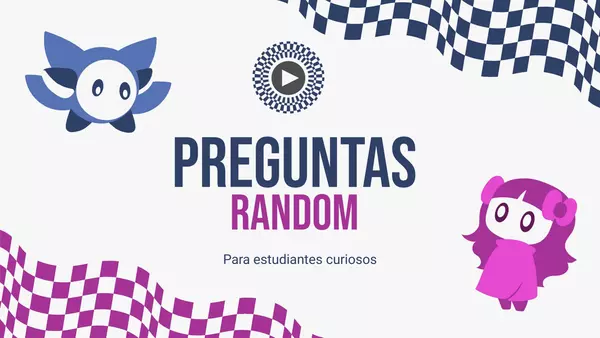
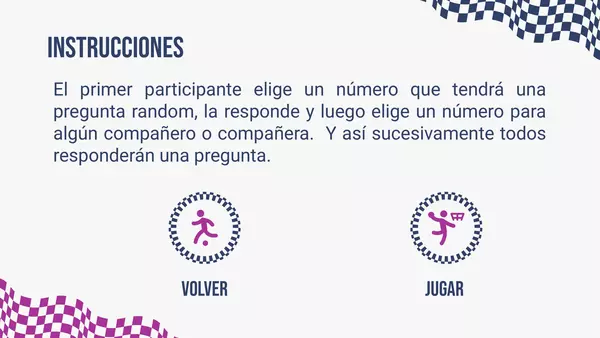

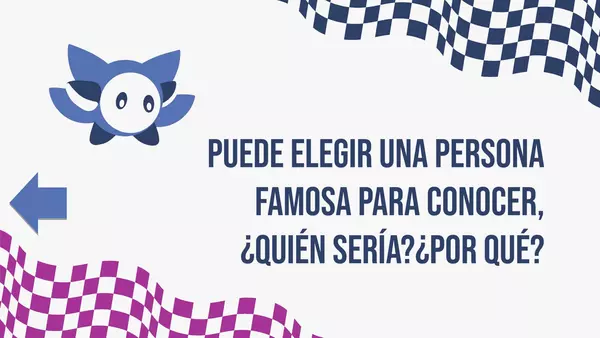
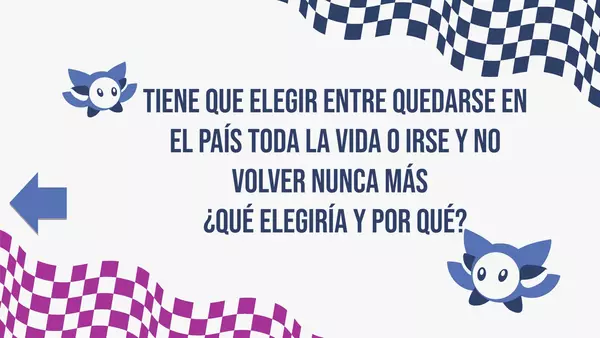
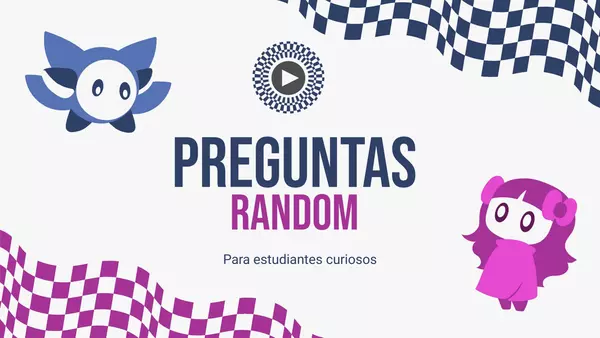
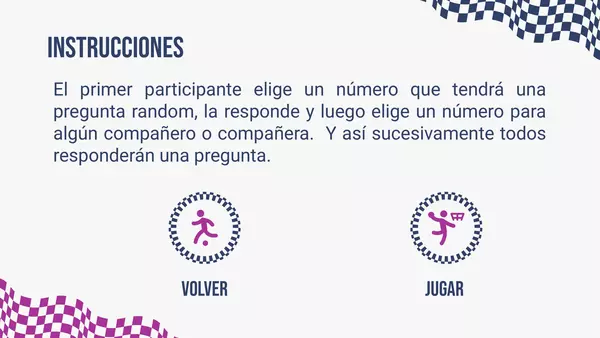

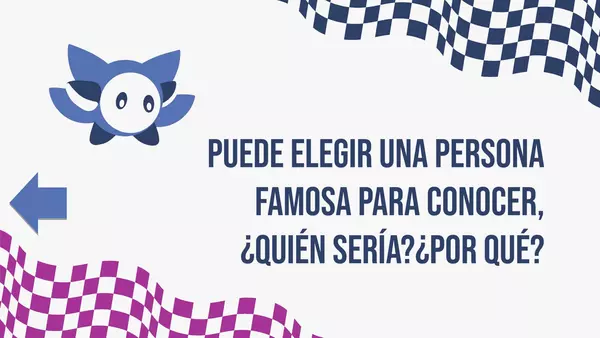
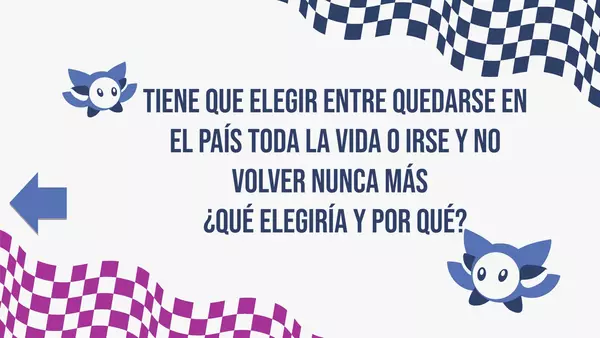




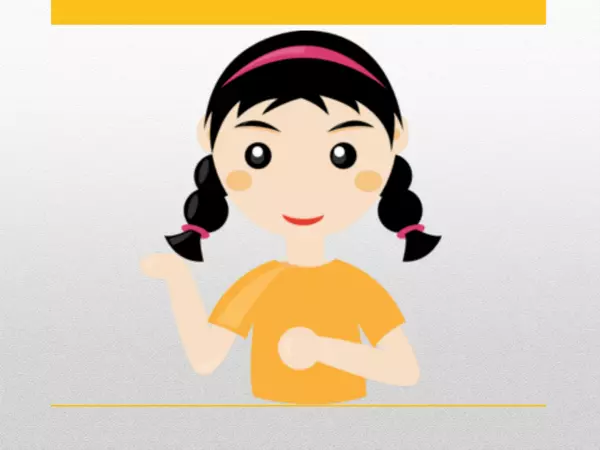

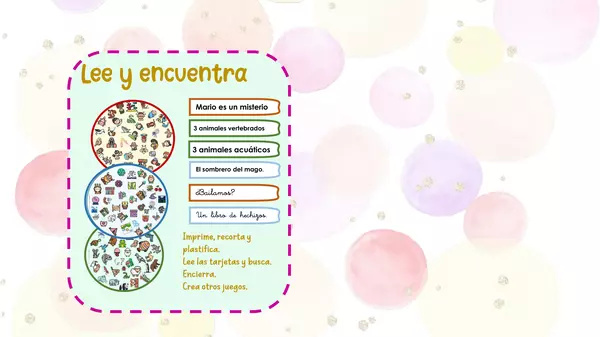
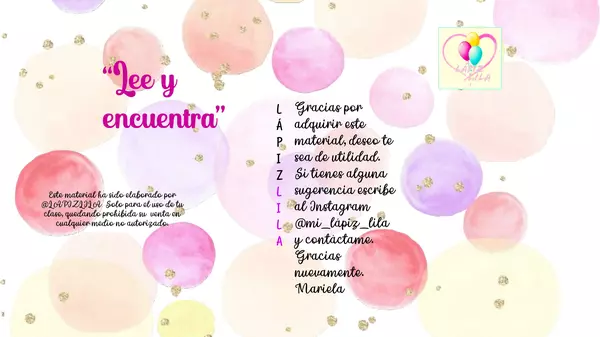
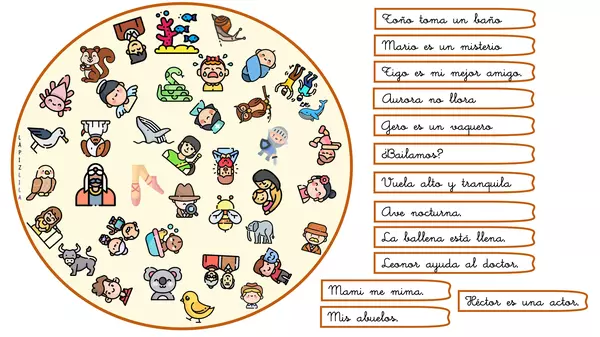
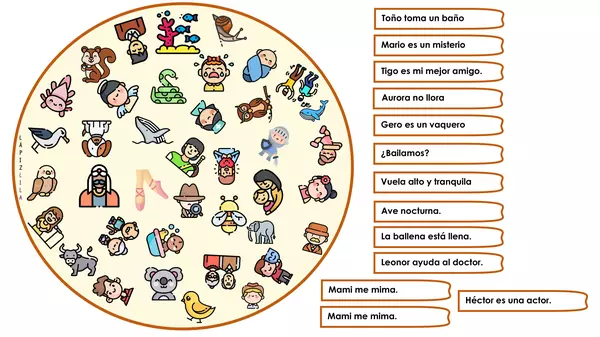




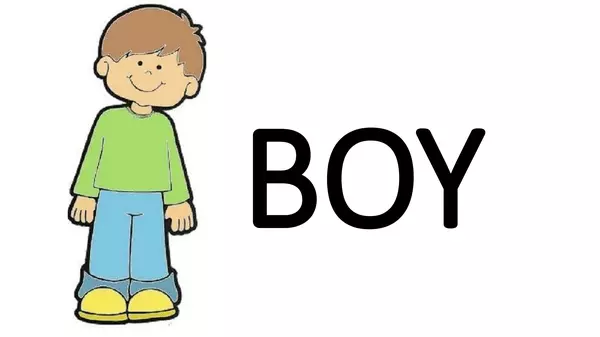




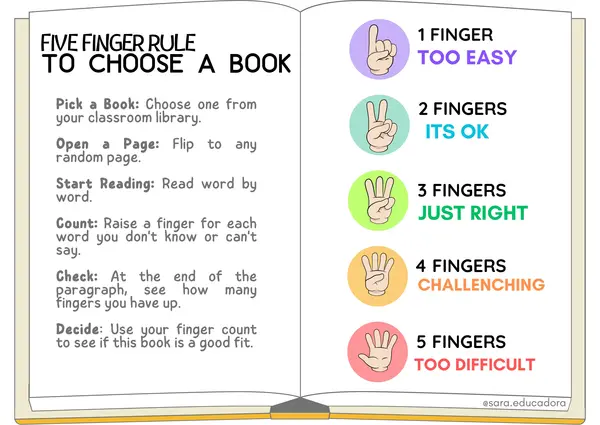
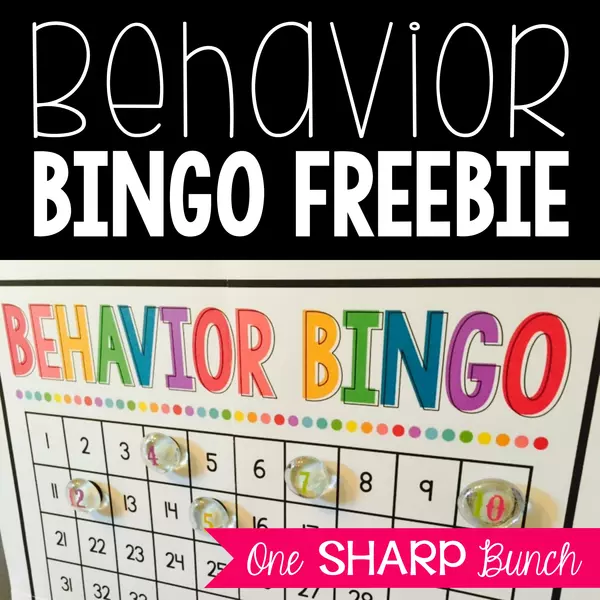

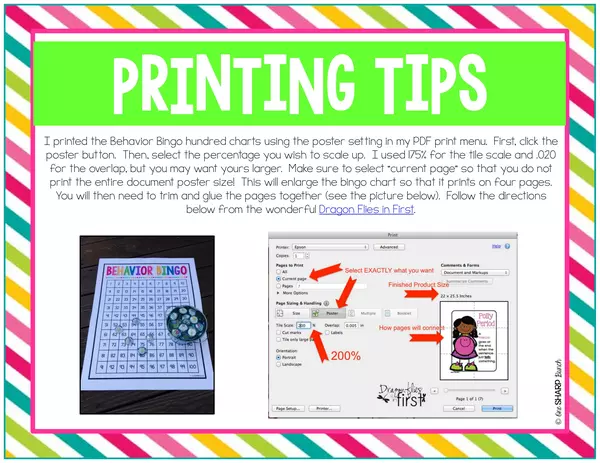
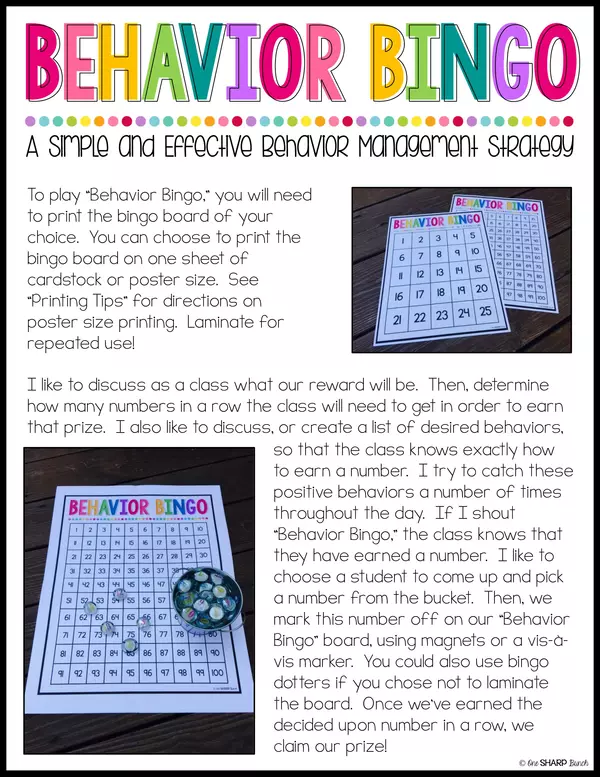
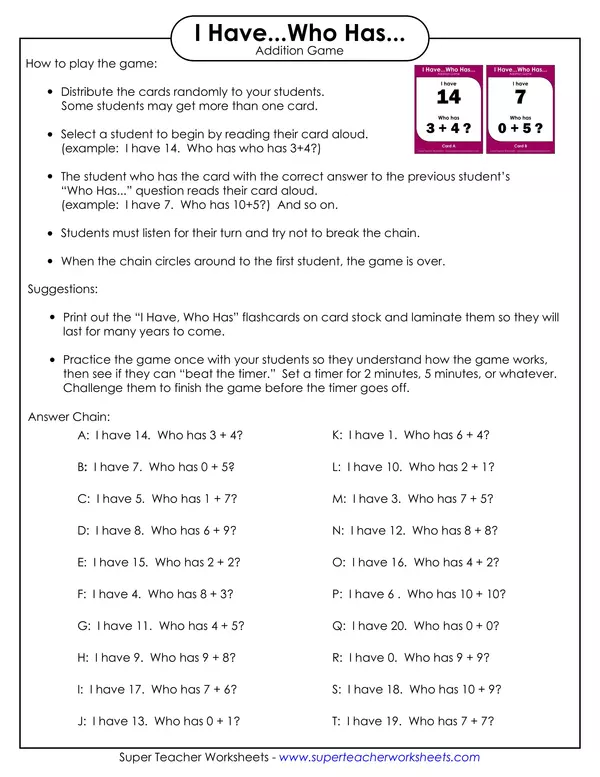
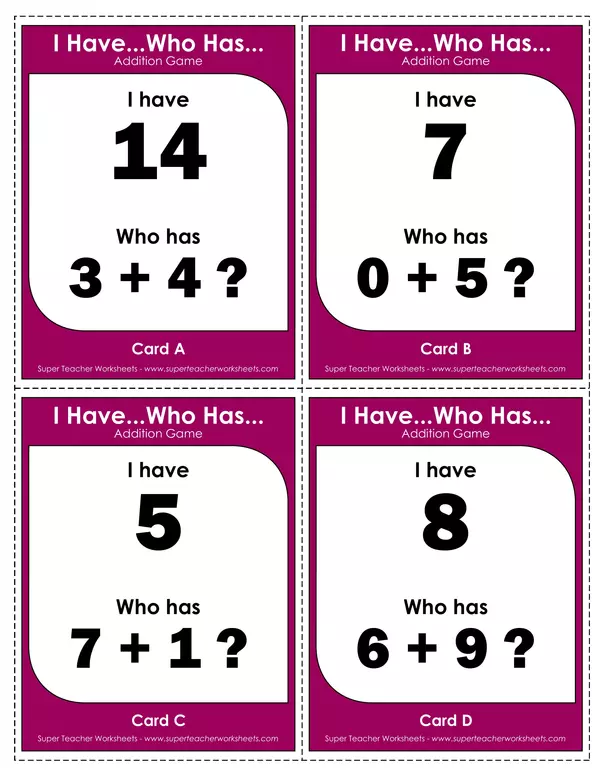
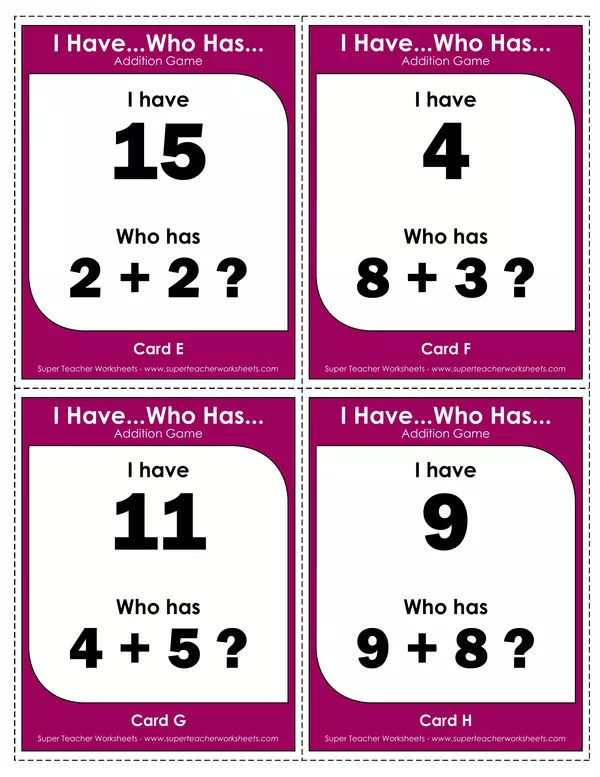
Nos encantan estas dinámicas de reflexión y entretención al mismo tiempo!