
| Resource type | Lesson |
| Recommended age | 15 - 15 years |
| File information | Private link to ctspoint.com |
Key Features of Rambus Memory
The Rise and Fall of RDRAM
Legacy and Impact of Rambus Memory
Conclusion

| Resource type | Lesson |
| Recommended age | 15 - 15 years |
| File information | Private link to ctspoint.com |

| Resource type | Worksheet |
| Recommended age | 8 - 8 years |
| File information | Private link to aeonfly.com |
There are no comments yet, write one yourself!
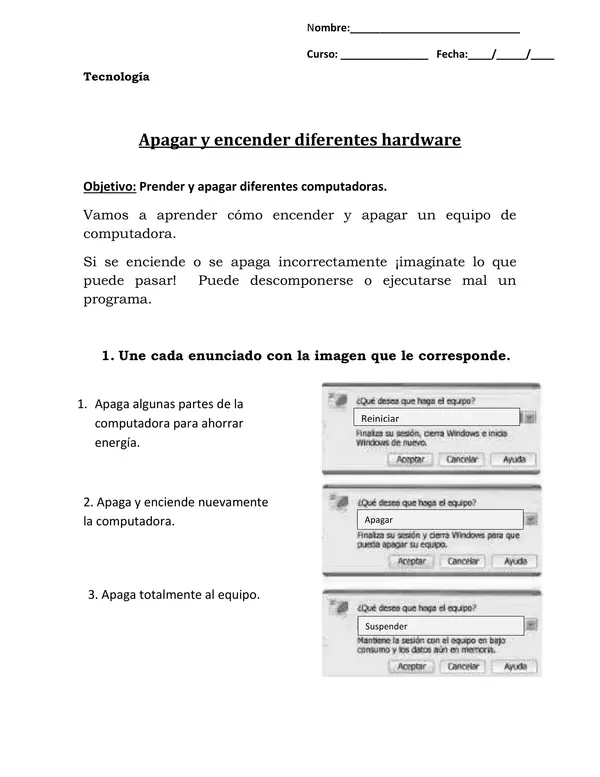
| Downloads count | 34 |
| Resource type | Worksheet |
| Recommended age | 7 - 10 years |
| File information | pdf, 2 pages, 567 KB |
| Comments count | 2 |
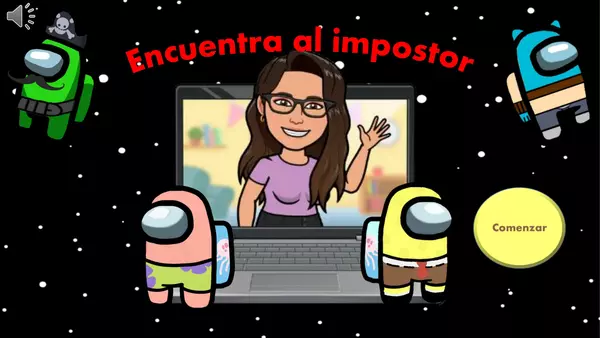
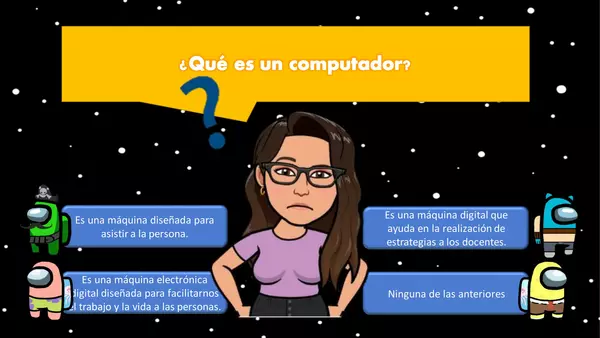
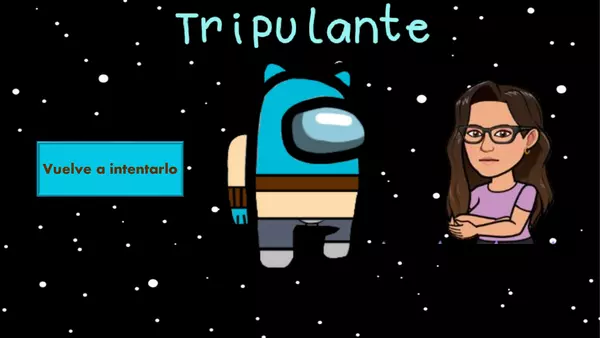
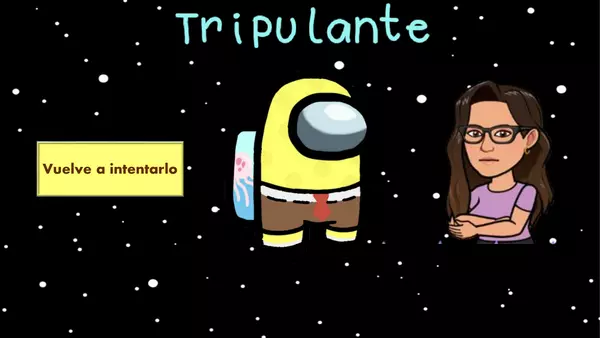

| Downloads count | 25 |
| Resource type | Assessment |
| Recommended age | 7 - 10 years |
| File information | ppsx, 63 pages, 7.27 MB |
| Comments count | 2 |
muchas gracias por compartir tus conocimientos. Me gustaria que en esta plataforma haya mas contenido sobre informatica y distintos niveles. saludos.
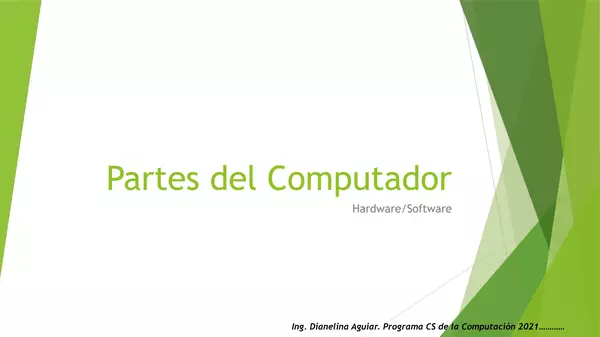
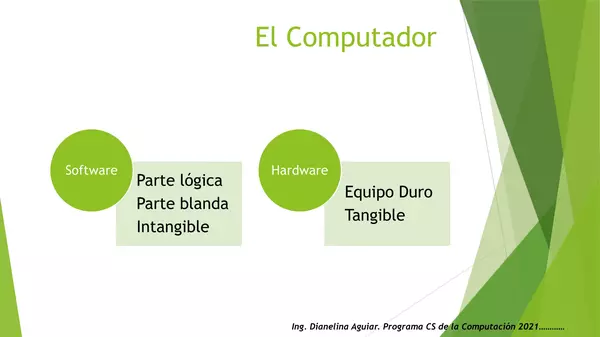

| Downloads count | 15 |
| Resource type | Lesson |
| Recommended age | 8 - 10 years |
| File information | pptx, 6 pages, 117 KB |
There are no comments yet, write one yourself!
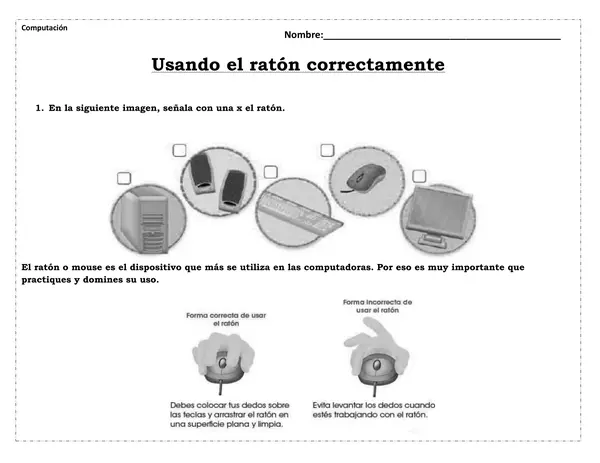
| Rating | 3.0 out of 5 (1 review) |
| Downloads count | 6 |
| Resource type | Worksheet |
| Recommended age | 6 - 8 years |
| File information | pdf, 2 pages, 431 KB |
| Comments count | 1 |
Estimada Dianelina, me alegro que hayas podido aplicar el recurso con tus estudiantes. Tendré en consideración tu sugerencia, y si lo requieres me puedes solicitar el documento en formato Word, porque así tienes mayor interacción para manipularlo.
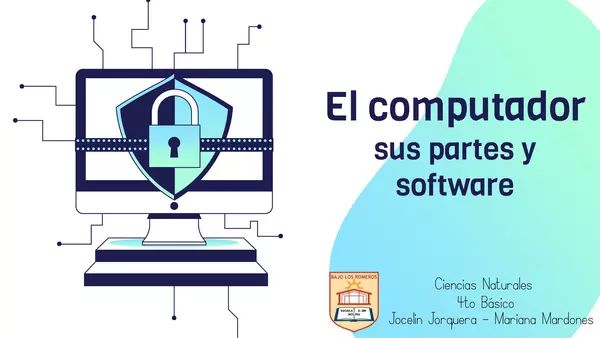

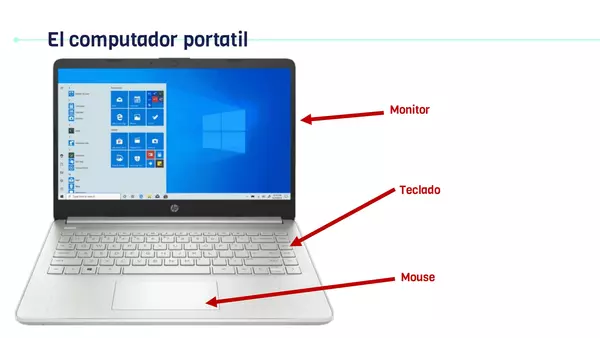
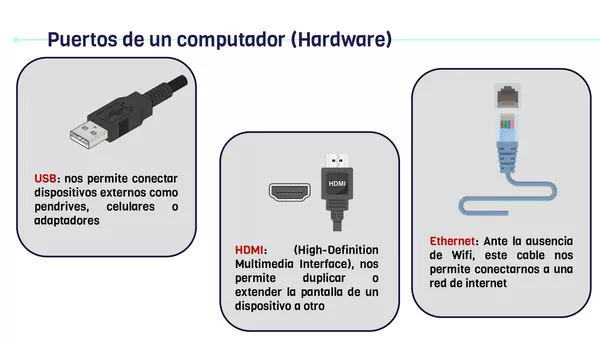
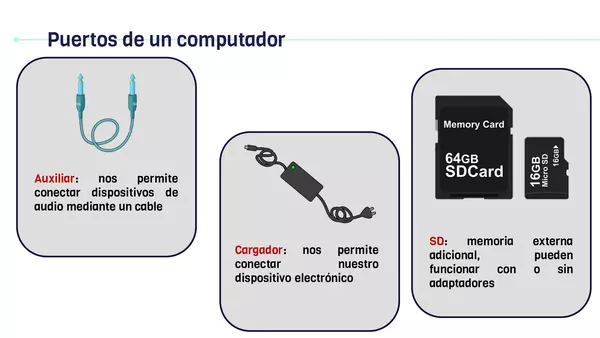
| Downloads count | 112 |
| Resource type | Lesson |
| Recommended age | 8 - 12 years |
| File information | pdf, 14 pages, 807 KB |
| Comments count | 2 |
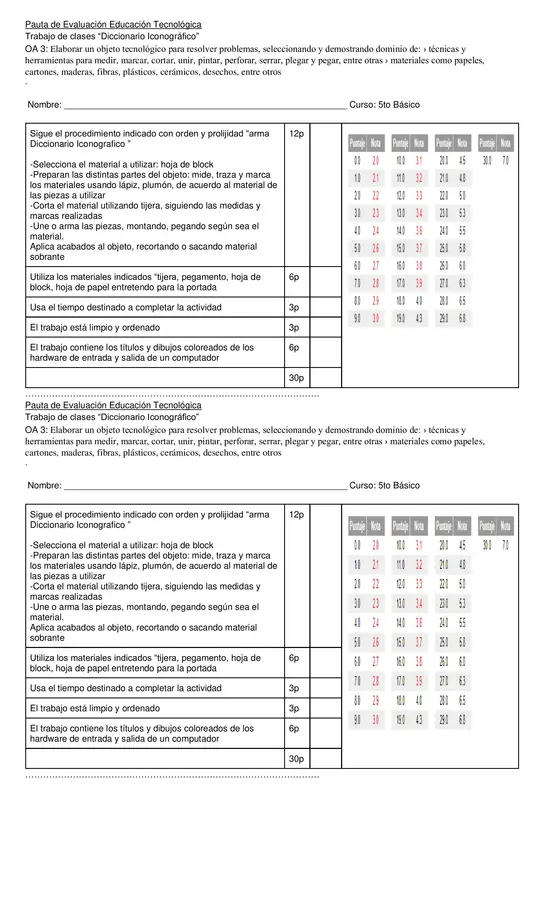
| Downloads count | 16 |
| Resource type | Assessment |
| Recommended age | 10 - 14 years |
| File information | docx, 1 pages, 31.9 KB |
There are no comments yet, write one yourself!
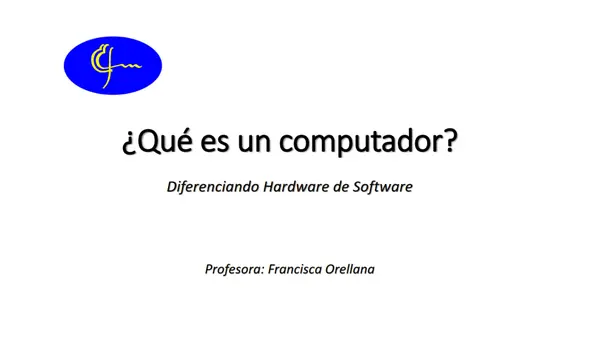
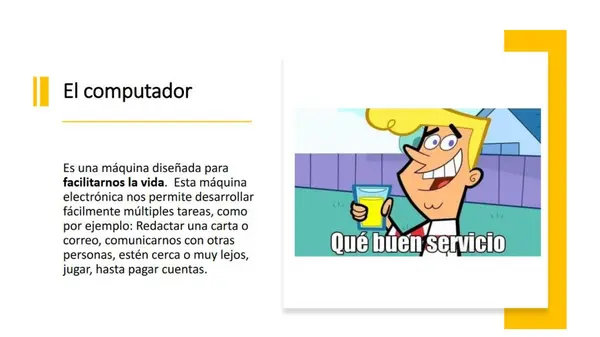
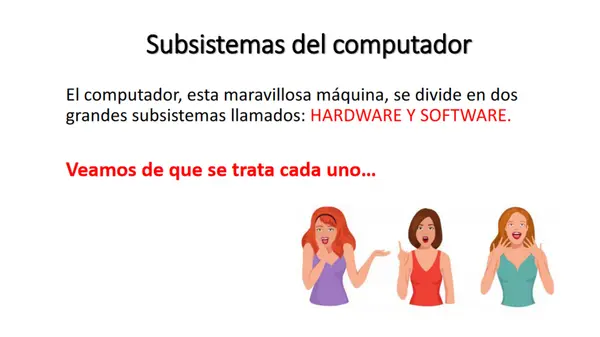

| Downloads count | 2 |
| Resource type | Lesson |
| Recommended age | 5 - 12 years |
| File information | pptx, 8 pages, 2.26 MB |
There are no comments yet, write one yourself!
There are no comments yet, write one yourself!