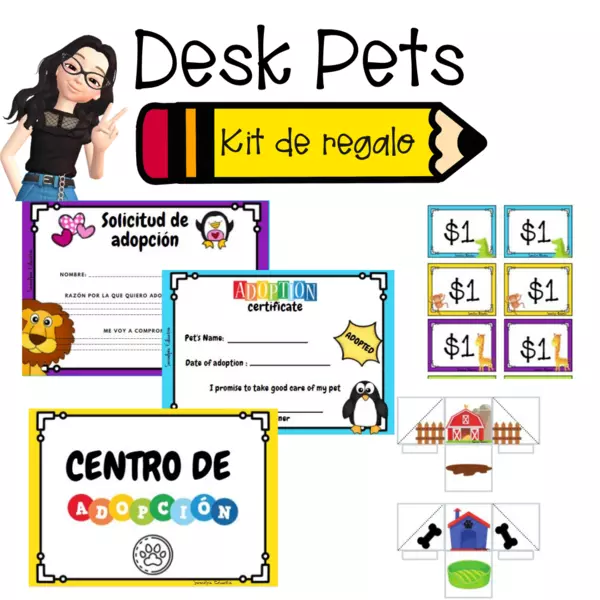
| Downloads count | 23 |
| Resource type | Activity |
| Recommended age | 4 - 15 years |
| File information | Private link to 1drv.ms |
| Comments count | 2 |
Si quieres saber más sobre como utilizarlos, en mi Instagram y Facebook tengo información.
@Serendipia_educativa
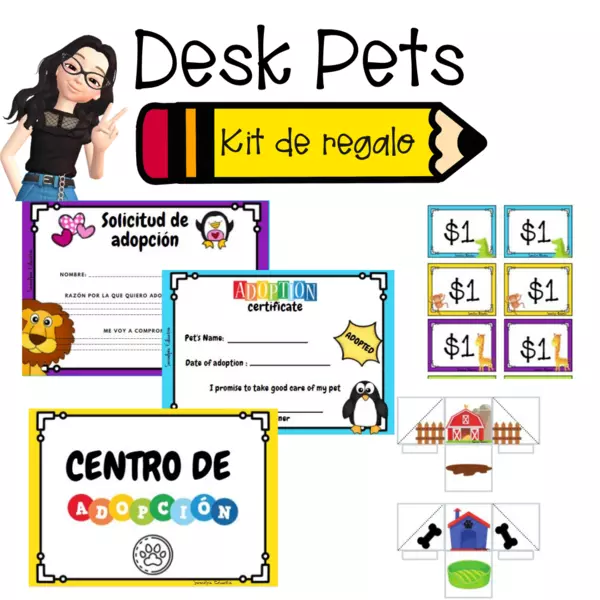
| Downloads count | 23 |
| Resource type | Activity |
| Recommended age | 4 - 15 years |
| File information | Private link to 1drv.ms |
| Comments count | 2 |
.jpg)
| Resource type | Teacher training |
| Recommended age | 18 - 18 years |
| File information | jpg, 130 KB |
There are no comments yet, write one yourself!
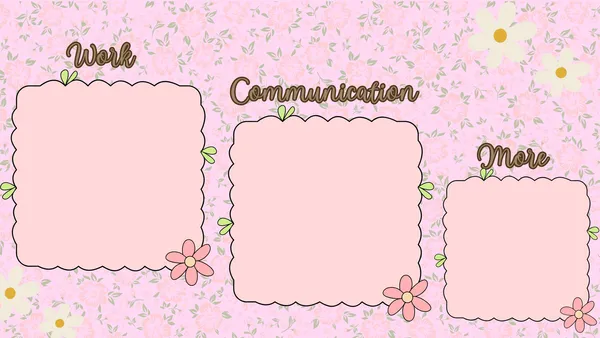
| Resource type | Teacher training |
| Recommended age | 18 - 18 years |
| File information | jpg, 223 KB |
There are no comments yet, write one yourself!
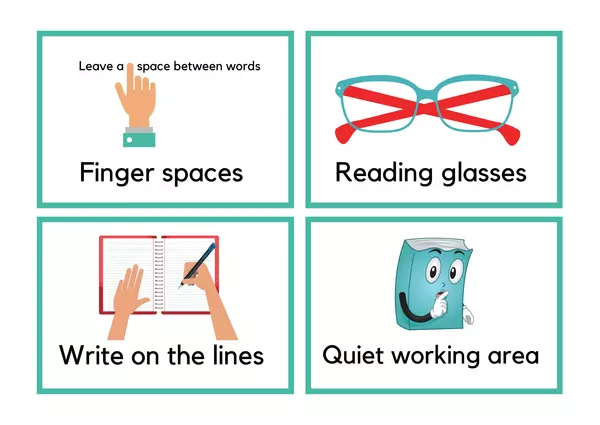

| Downloads count | 7 |
| Resource type | Activity |
| Recommended age | 6 - 10 years |
| File information | pdf, 3 pages, 340 KB |
There are no comments yet, write one yourself!
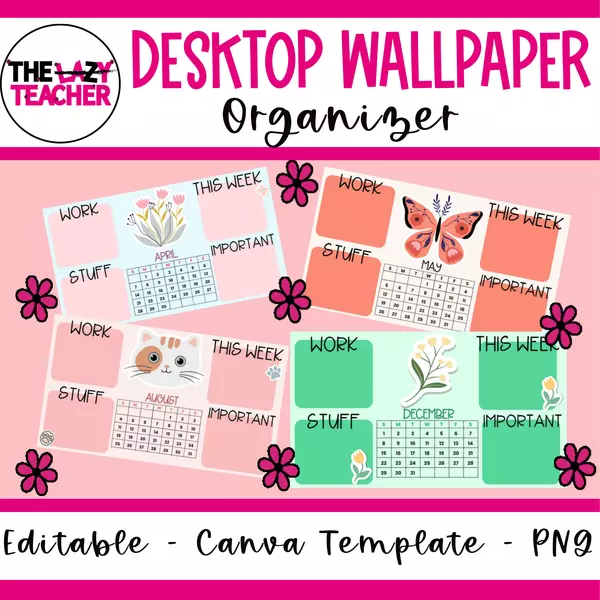
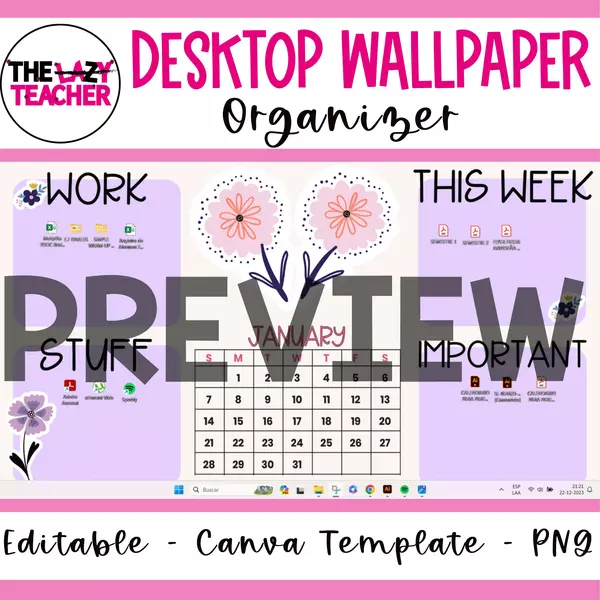
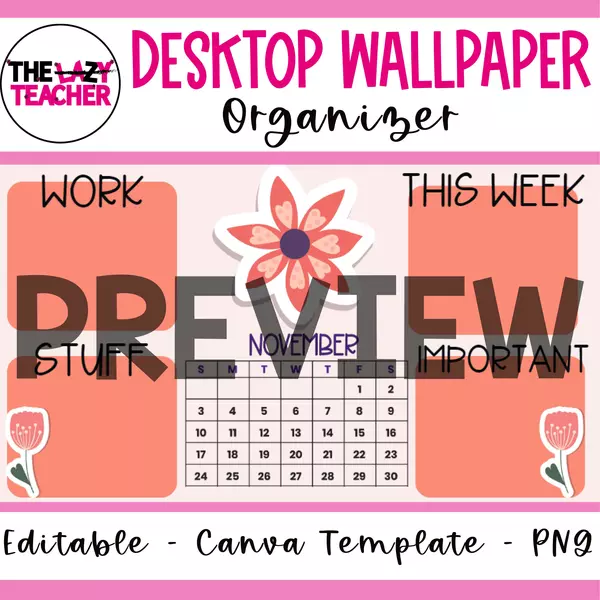
| Downloads count | 8 |
| Resource type | Teacher training |
| Recommended age | 4 - 18 years |
| File information | Private link to drive.google.com |
There are no comments yet, write one yourself!
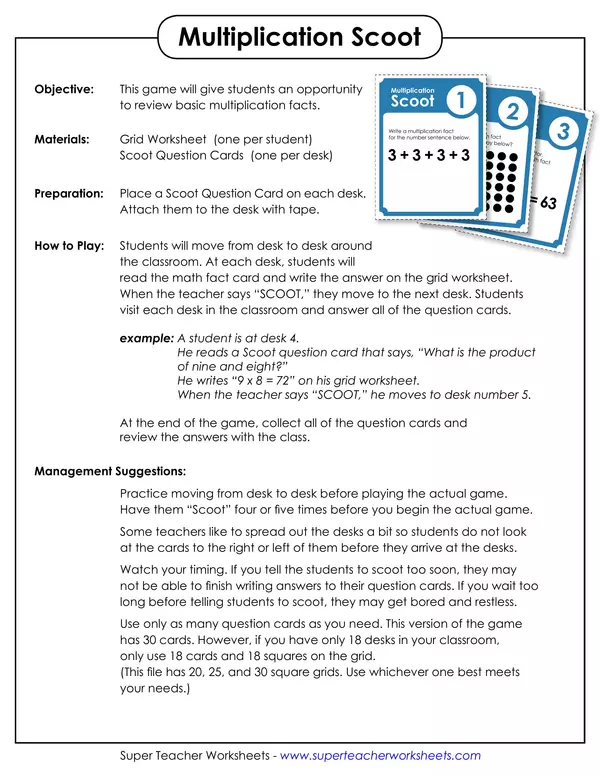
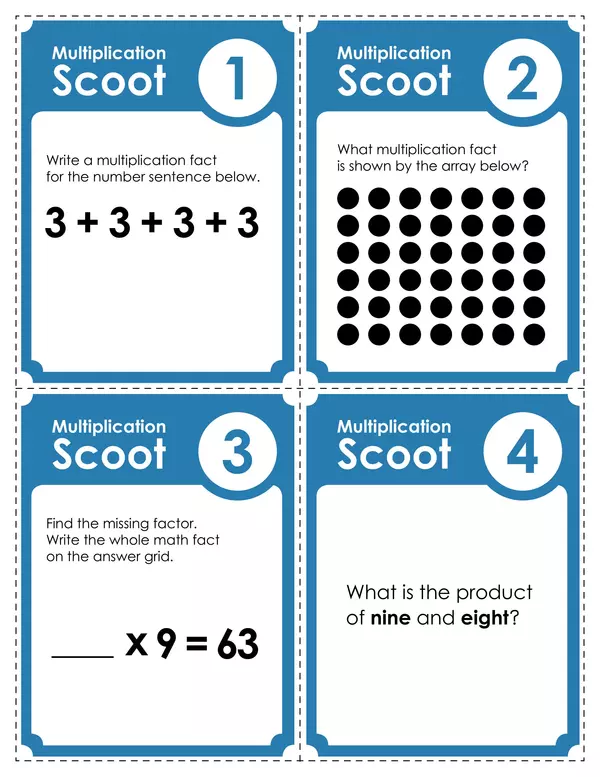
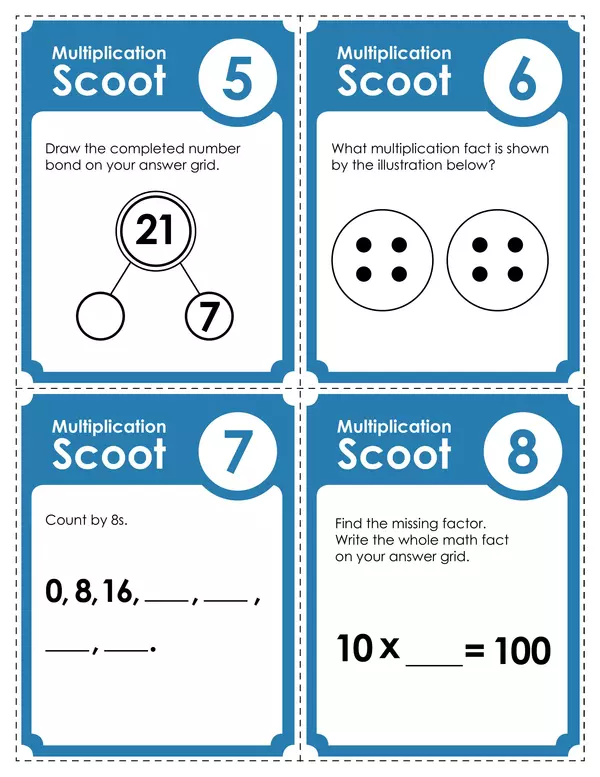
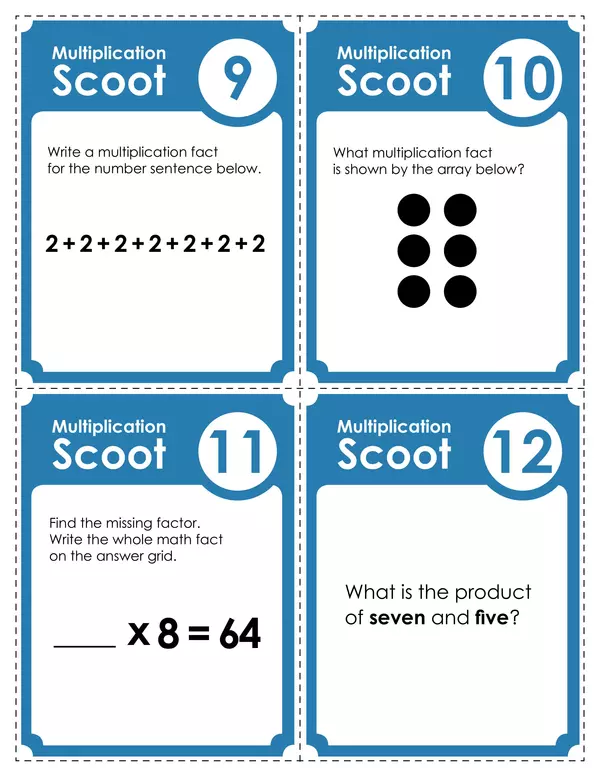
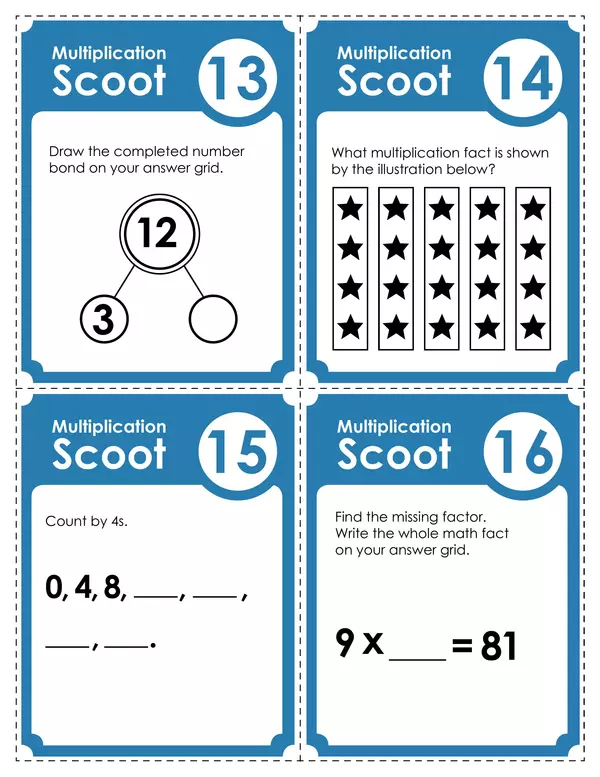
| Resource type | Activity |
| Recommended age | 8 - 10 years |
| File information | pdf, 13 pages, 129 KB |
There are no comments yet, write one yourself!
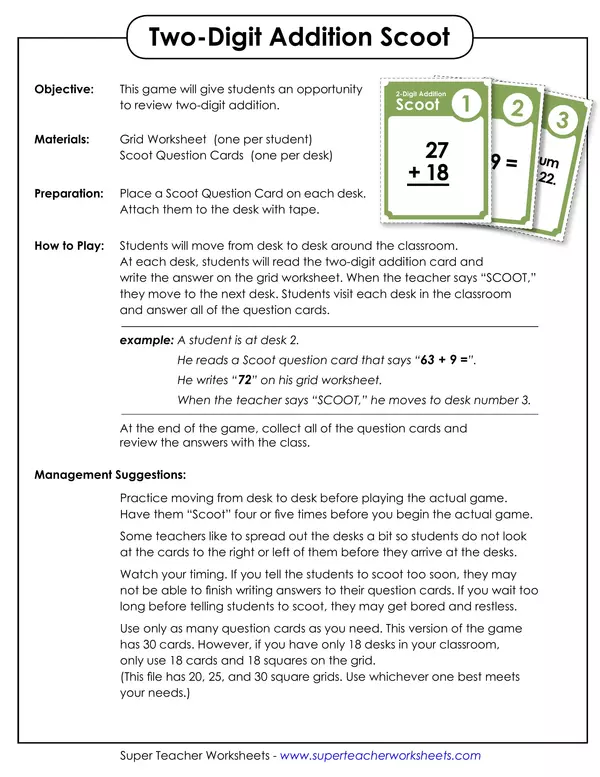
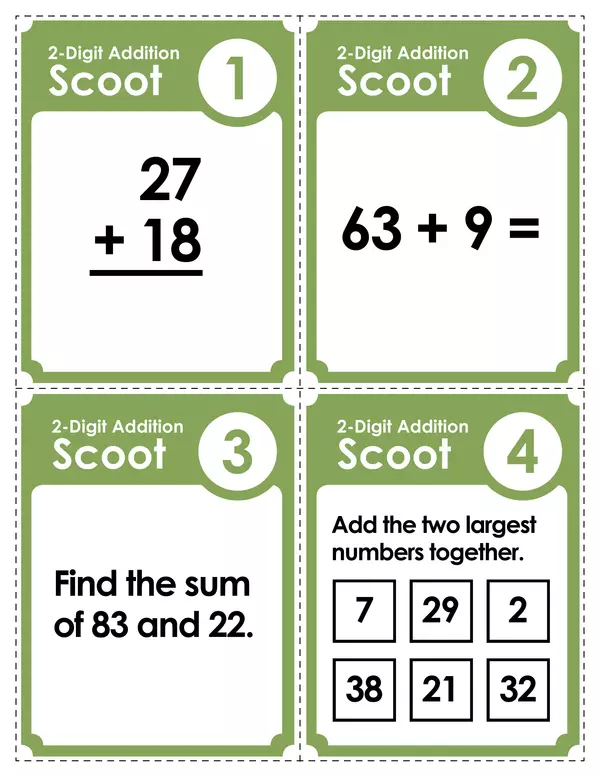
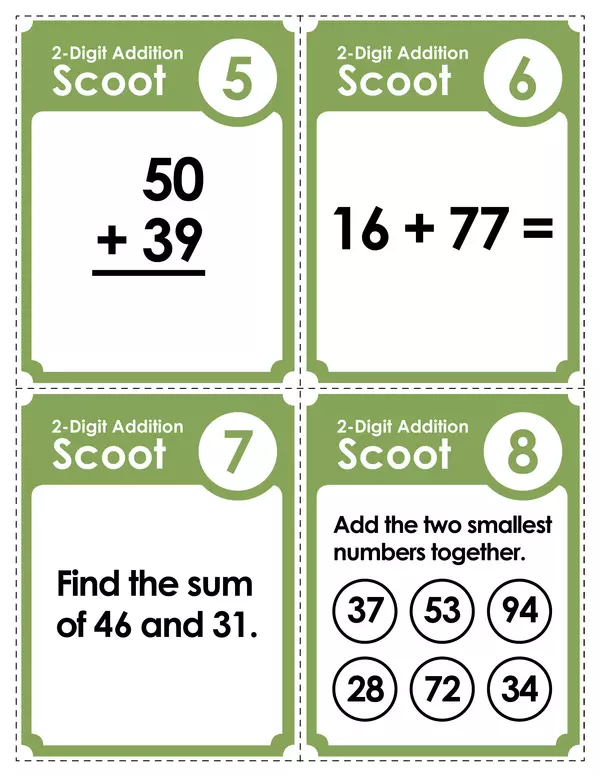
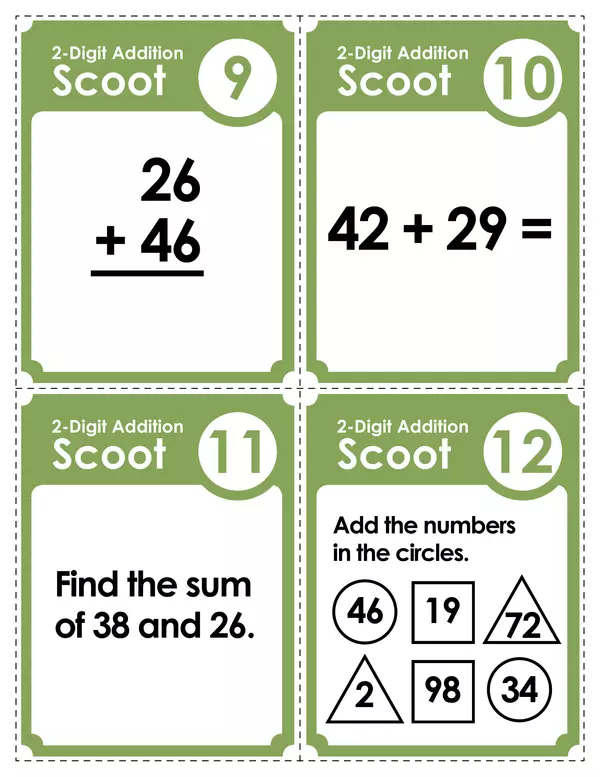
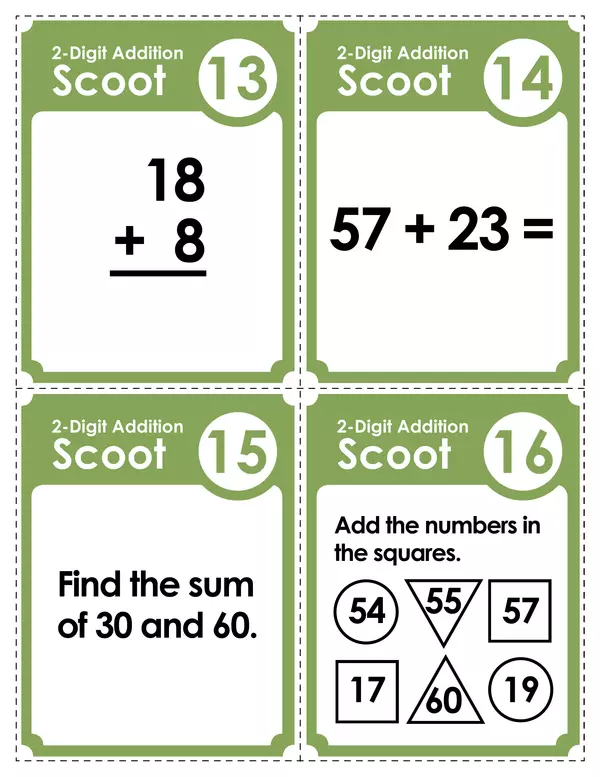
| Resource type | Activity |
| Recommended age | 7 - 9 years |
| File information | pdf, 13 pages, 117 KB |
There are no comments yet, write one yourself!
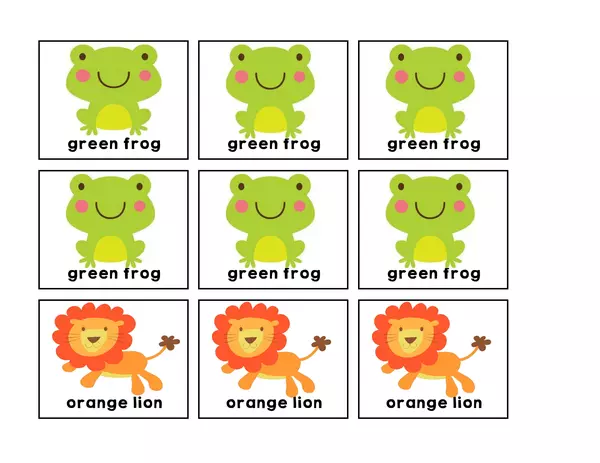
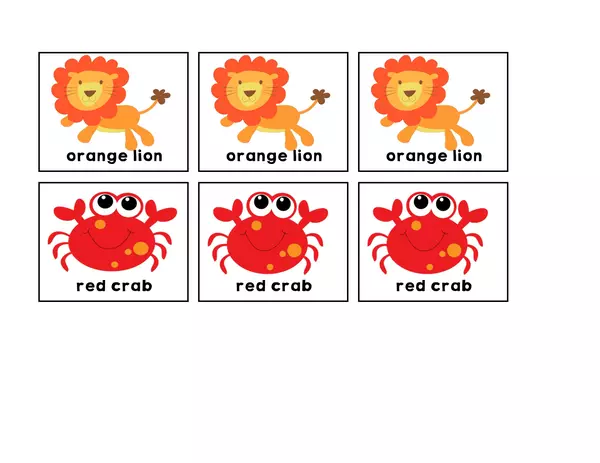
| Resource type | Lesson |
| Recommended age | 4 - 8 years |
| File information | pdf, 5 pages, 156 KB |
There are no comments yet, write one yourself!
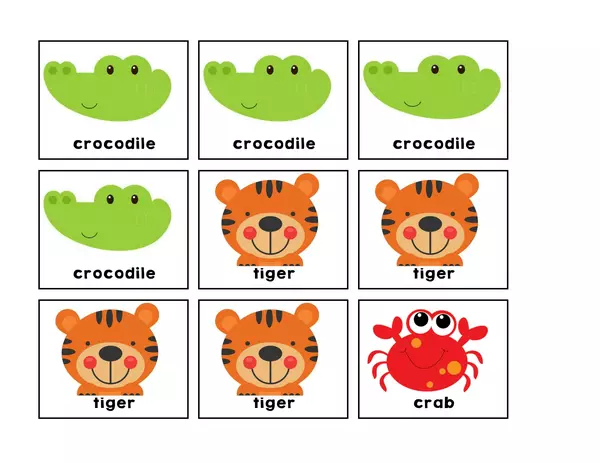
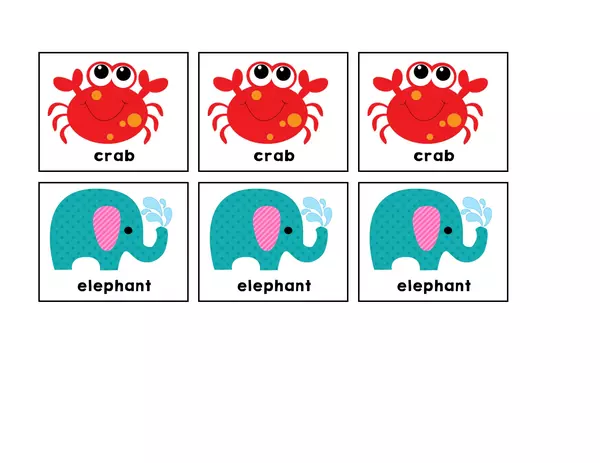
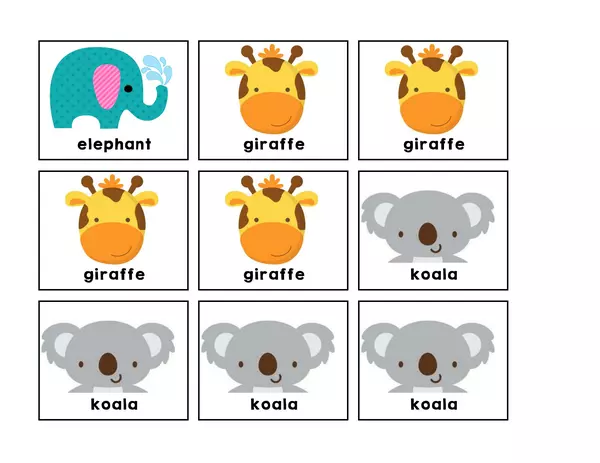
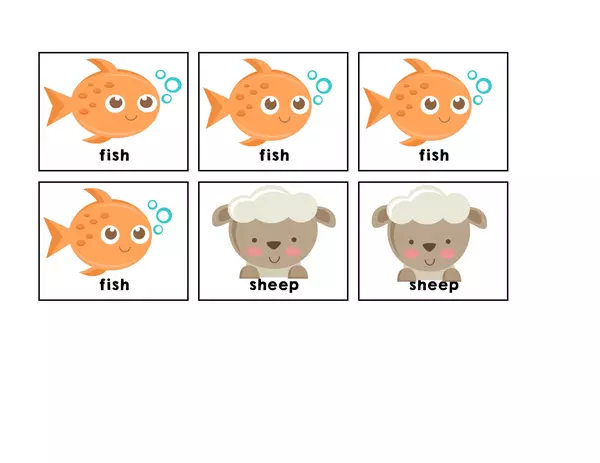
| Resource type | Lesson |
| Recommended age | 4 - 8 years |
| File information | pdf, 9 pages, 170 KB |
There are no comments yet, write one yourself!
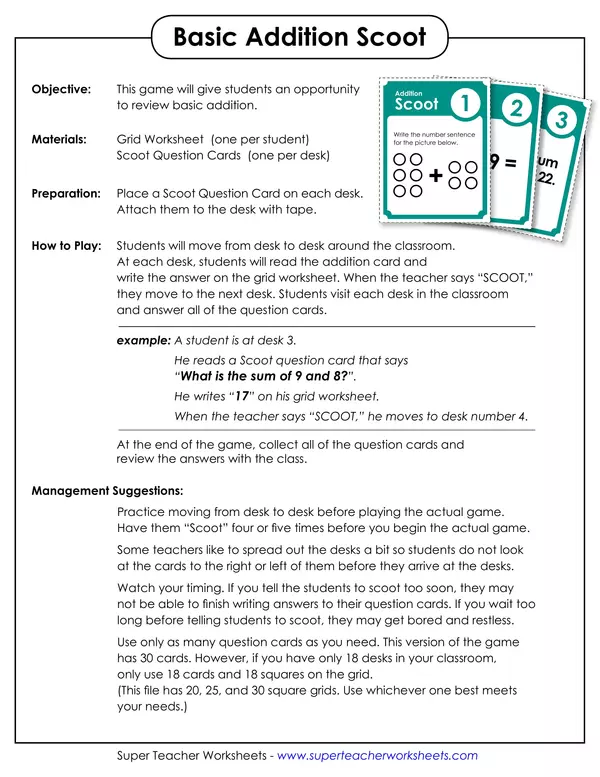
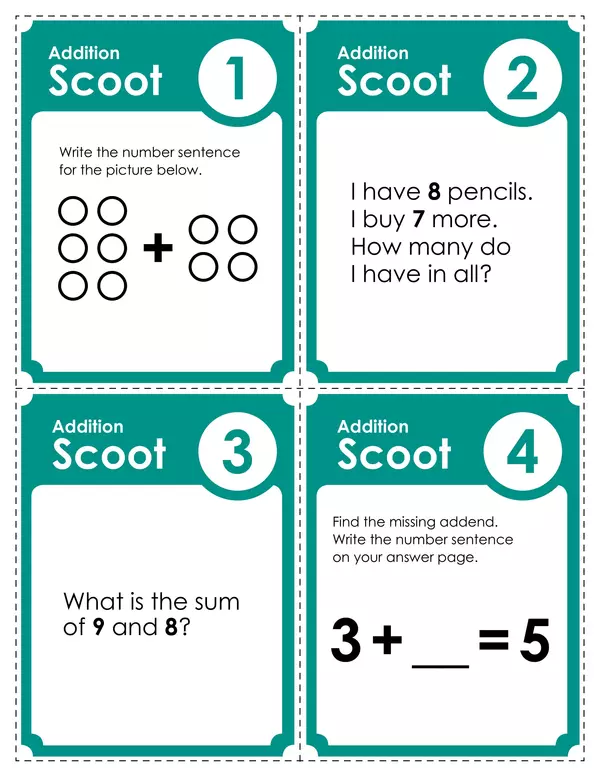
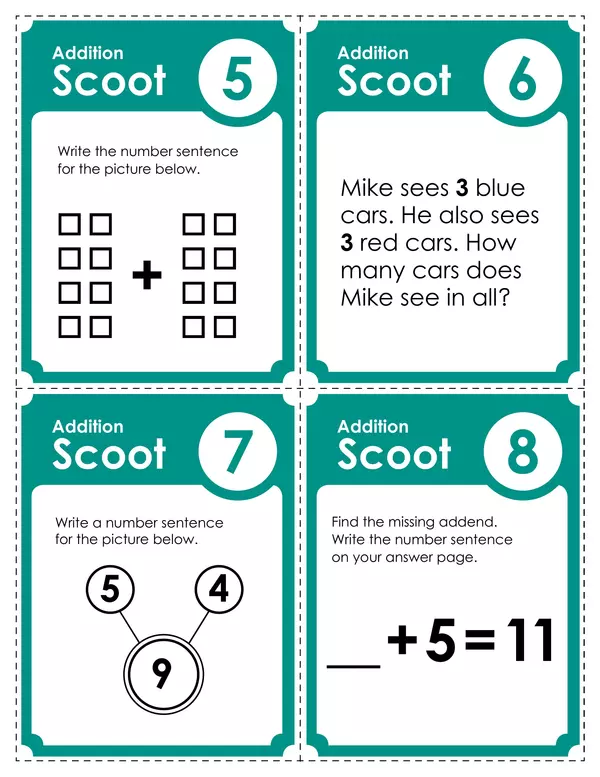
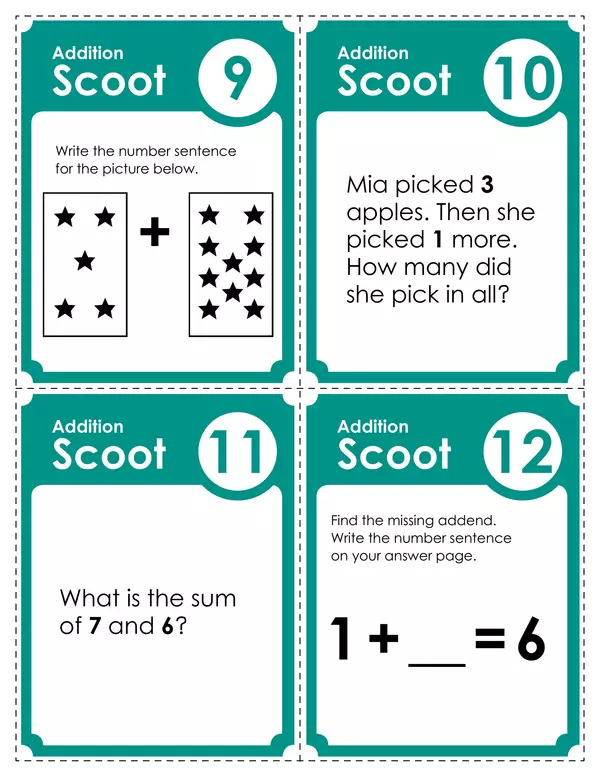
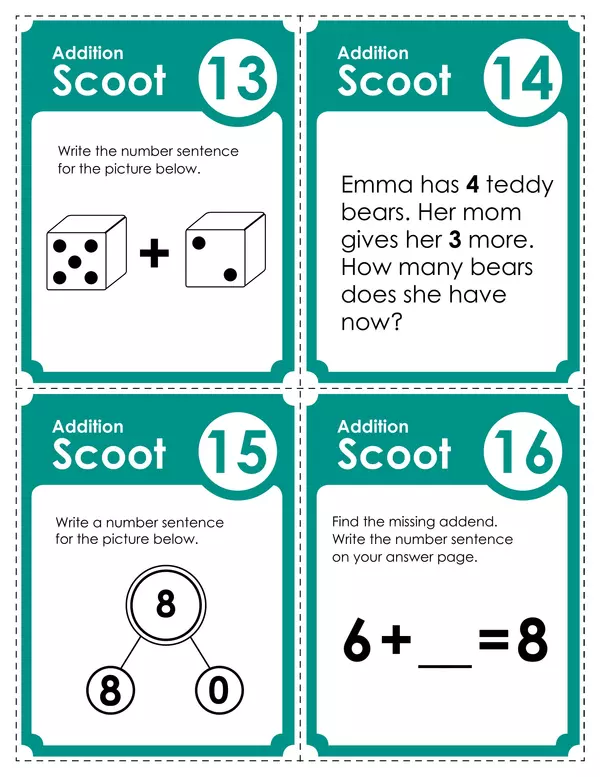
| Resource type | Activity |
| Recommended age | 6 - 7 years |
| File information | pdf, 13 pages, 123 KB |
There are no comments yet, write one yourself!
muchísimas gracias por su solidaridad, será de mucha utilidad.