| Downloads count | 1 |
| Resource type | Activity |
| Recommended age | 6 - 16 years |
| File information | Private link to drive.google.com |
Hola, espero se encuentren bien! Hoy les traigo un divertido super mega juego en inglés de cultura general editable para los niños! Este ppt educativo esta formado por una ruleta con 11 categorías donde cada una trae 10 preguntas para escoger con un total de 110 Preguntas!
El objetivo de esta actividad es trabajar las habilidades básicas de atención, agilidad mental, retroalimentar los conocimientos en las diferentes materias, repasar vocabulario, pronunciación conceptos, permitiendo que cada estudiante se exprese de una manera interactiva y entretenida.
El juego consiste en girar la ruleta presionando el botón PRESS HERE la detenemos cuando el estudiante nos indique y posteriormente hacemos click en el color que se detuvo. Este nos llevara a su categoria como podemos observar, donde encontraremos 10 preguntas. Nuevamente el estudiante debe escoger un número donde saldrá una pregunta relacionada con la categoria. Una vez se reciba la respuesta para regresar el Menú, debes dar click en la miniruleta ubicada en la parte inferior izquierda y damos la oportunidad a que otro estudiante gire la ruleta. (puedes desactivar la música)
¡Pon a prueba la atención, la rapidez mental y diviertete en grande con tus estudiantes permitiendo que vivan la magia de aprender jugando!
Esta actividad la pueden jugar de manera individual o grupalmente formando dos equipos, desafiando a contestar cada pregunta en cierta cantidad de segundos, llevando un puntaje de cada uno. En si puedes trabajarlo de diferentes formas según la edad y grado, creando un ambiente de aprendizaje creativo, practico y divertido.
Powerpoint de mi autoria totalmente editable por si deseas cambiar las 11 categorías, las 110 preguntas imágenes o usar la plantilla con una unidad temática en especifico. Actividad ideal para trabajar en los grados de primaria, con nuestros peques en casa y Si lo editas en secundaria, interactuando en la tablet, en el computador, proyectandolo en la clase presencial o compartiéndolo en la clase virtual.. (Recuerda que para que la animación funcione correctamente debe estar en modo presentación con diapositivas). Espero se diviertan! Si te gustó no olvides seguirme para recibir mas contenido en mis redes, dejar un corazón y comentarme tus dudas, experiencias o sugerencia en comentarios y reseñas. Saludos!
Acompáñame también en mis redes y formemos una linda comunidad: Youtube - Instagram
Juegos en inglés sobre animales:
Game: Sea Animals (30-question template)
Farm Animals Game (Wheel)
Wild Animals Game (Wheel)
GAME: FINDING THE DIFFERENCES (wild animals)
Summer Game from A to the Z
Game: Guess the Sport
Sports Memory Game
Playing with the alphabet (Nouns)
Circus of Adjectives (Challenge)
Memory Game: Numbers 1 to 9
Game: Places around City V.1
Game: Means of Transports v.1
Circus of verbs (Game)
Game of professions (Wheel)
Farm Animals Game (Wheel)
Wild Animals Game (Wheel)
Game: Clothes we wear
Family members (Wheel)
Spring Game from A to the Z
Pack: Jesus' Birth (with 6 activities)
Lucia's Myopia (Pack with 4 activities)
Pack: Frosty, the snowman (with 6 activities)
Game of Fruits (Wheel)
Game of Colors (Wheel)
Game: Circus of Synonyms and Antonyms
Créditos de las imágenes usadas en este recurso a Freepik.
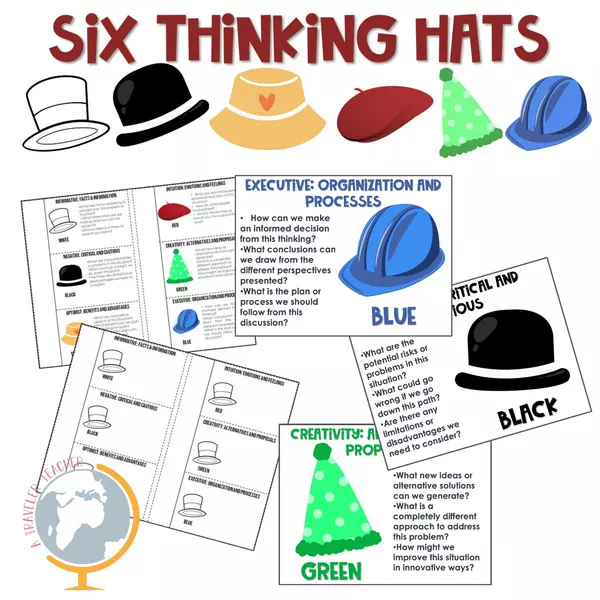
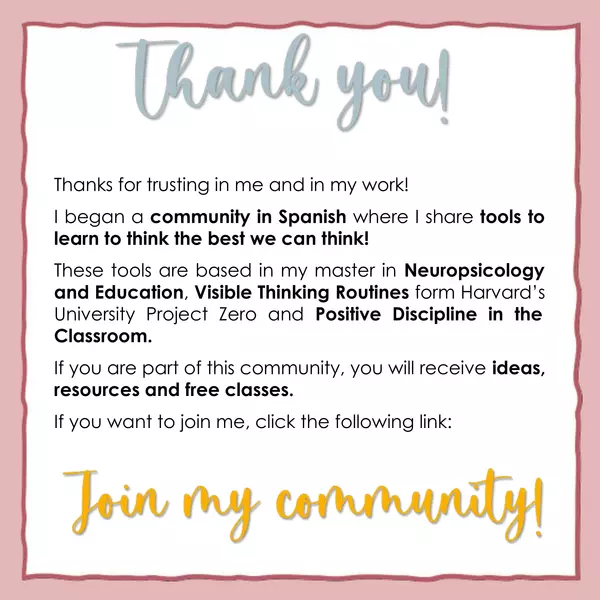
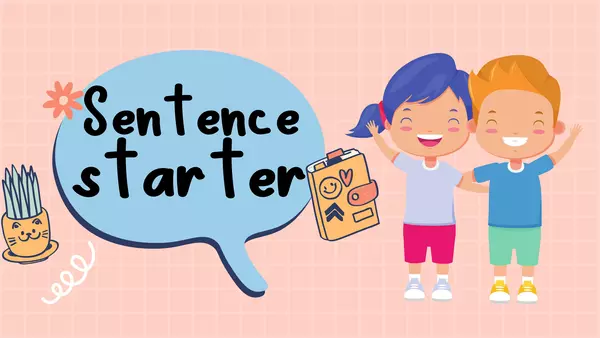

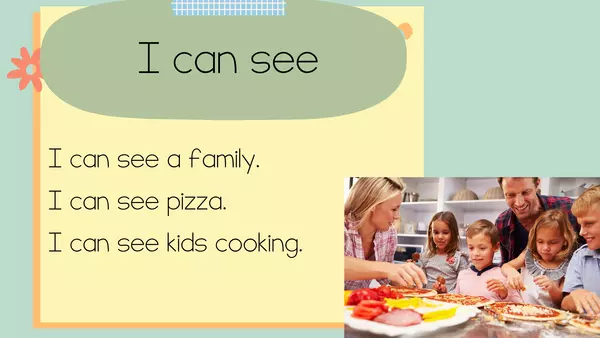
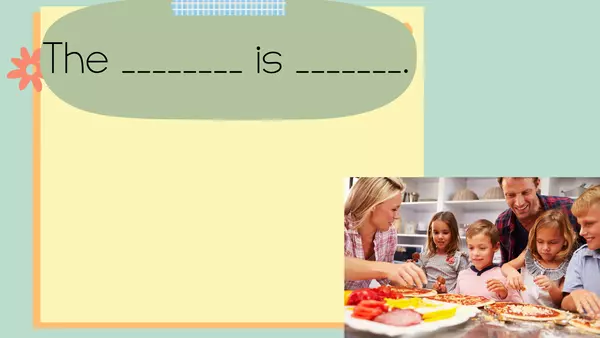
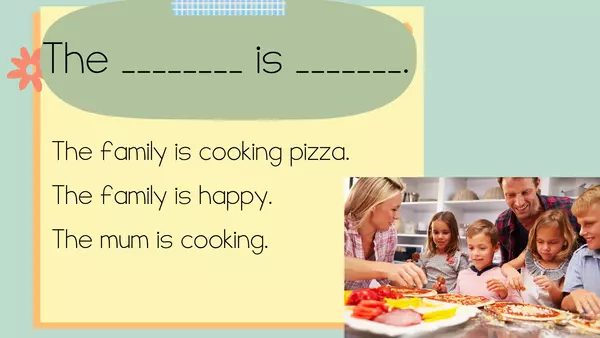
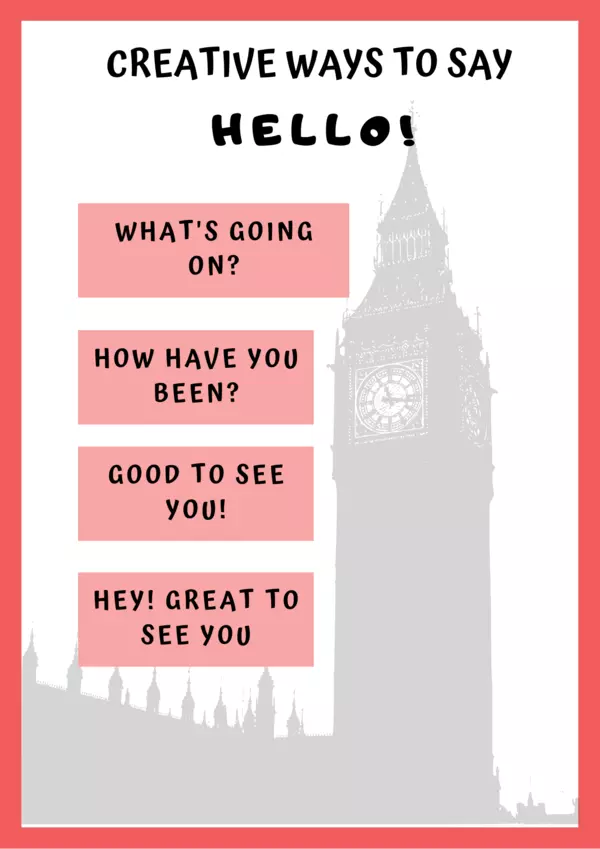
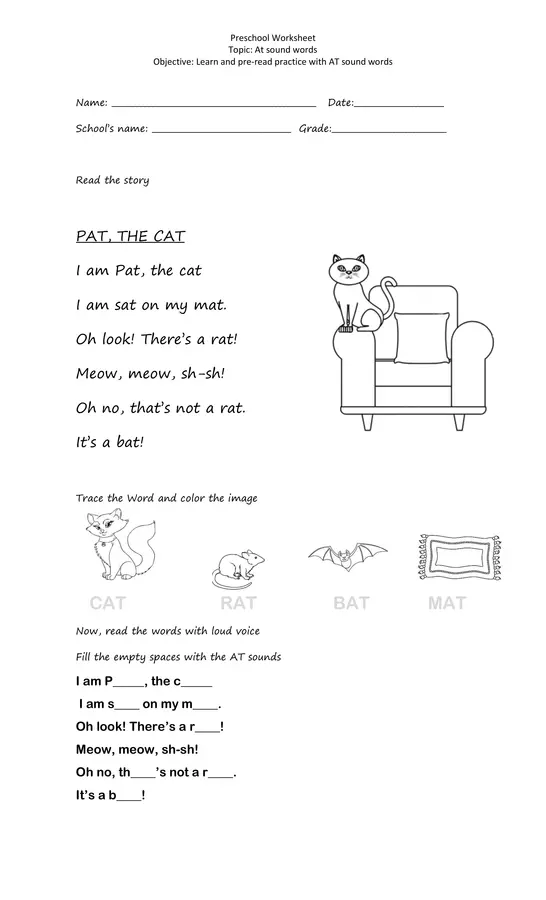
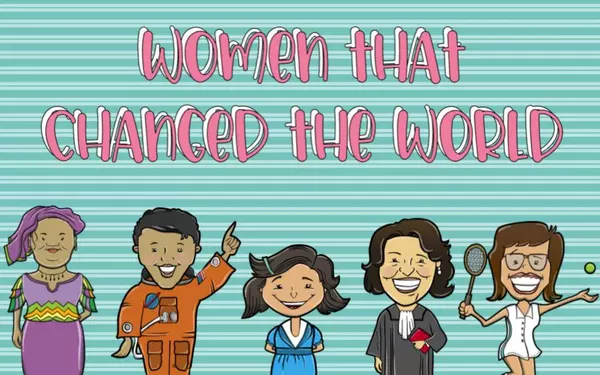
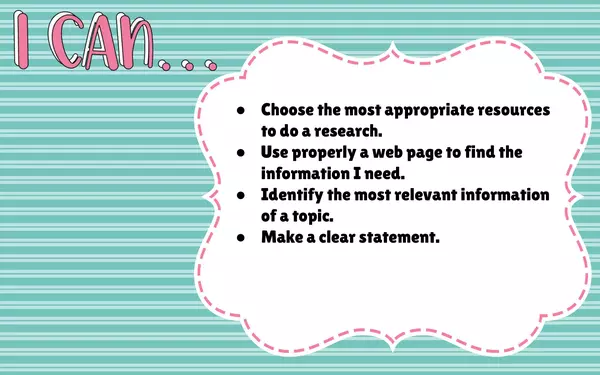
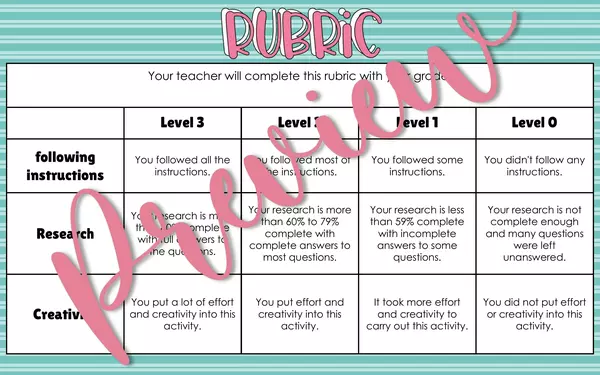
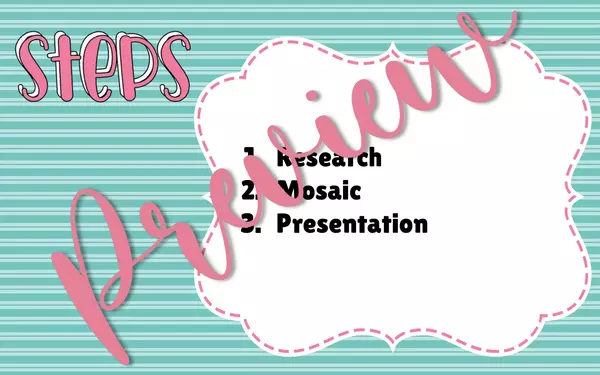
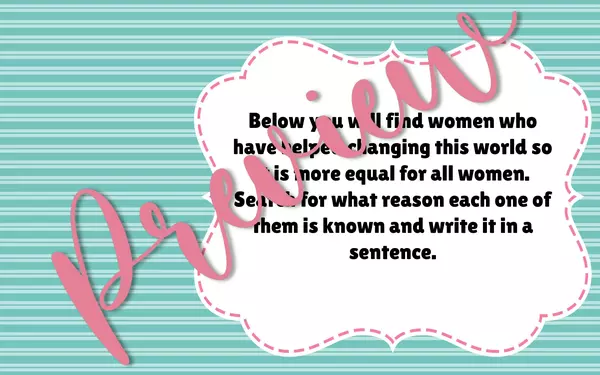






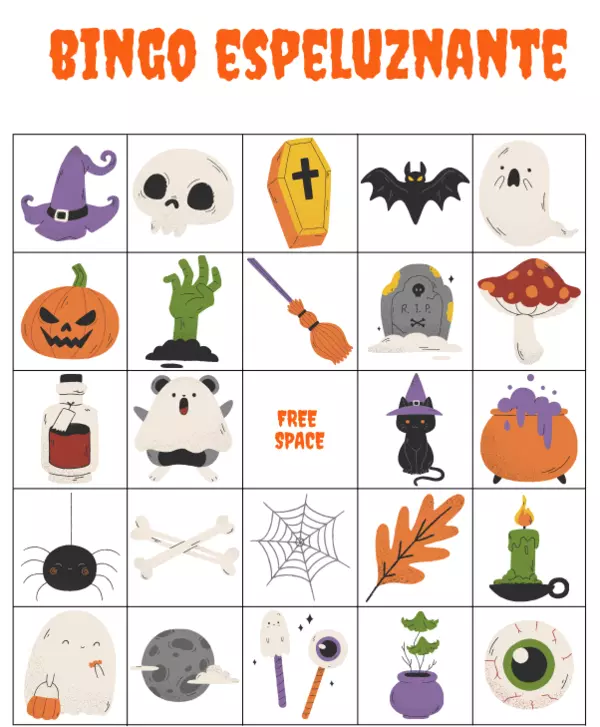
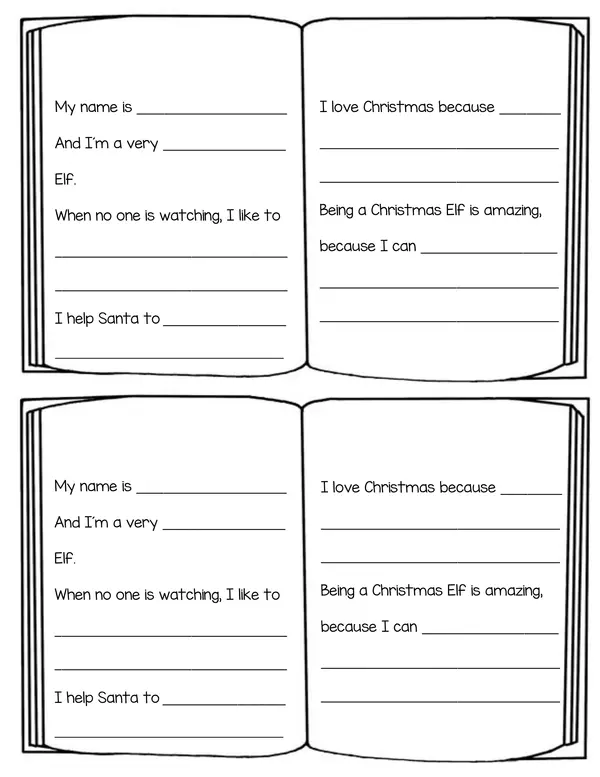

There are no comments yet, write one yourself!